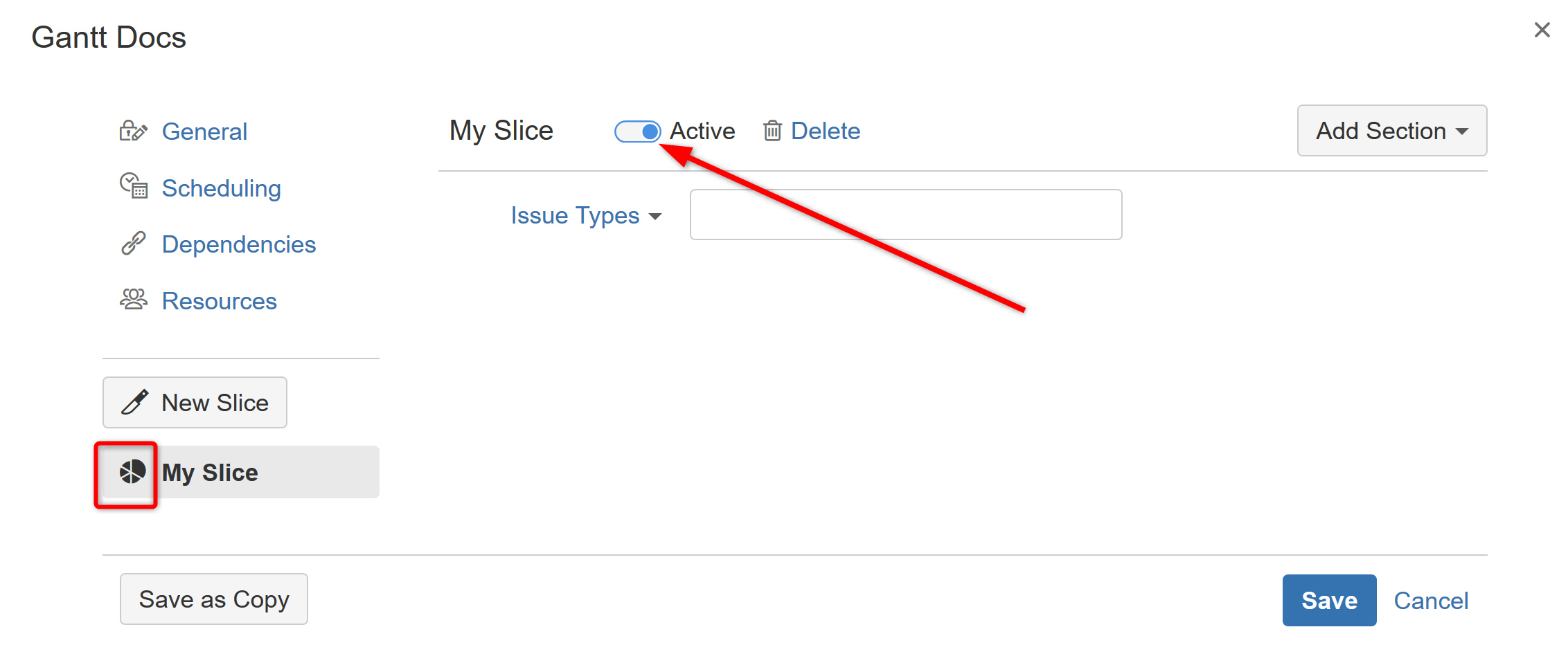You can remove a slice from your configuration by deactivating it or deleting it.
Deactivating a Slice
You can turn a slice on or off with the Active toggle next to the slice name. Inactive slices will remain in your slice list (in case you want to reactivate them later), but will not affect your Gantt chart.
When a slice is active, the pie icon beside its name is filled in . When the slice is inactive, the pieces are empty .
Deleting a Slice
To delete a slice, click the trashcan icon or the Delete text beside it.