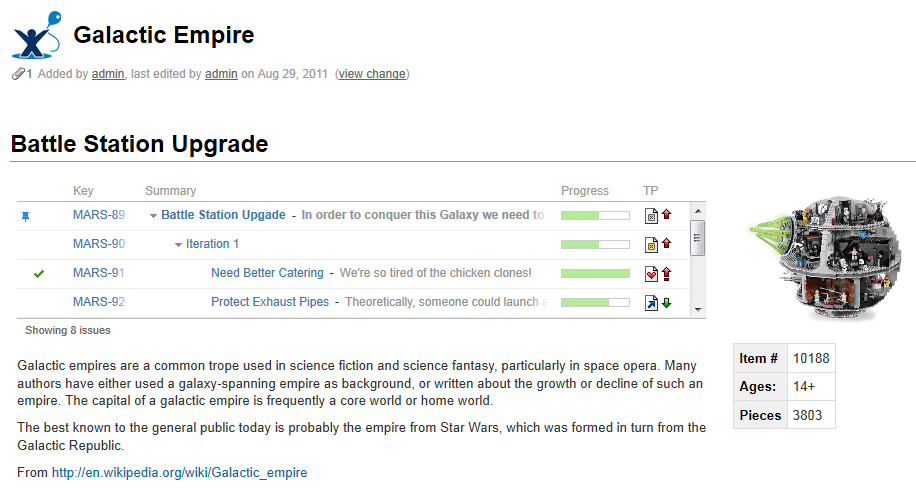You can embed Structure Gadget in a Confluence page and view or edit structure in Confluence.
Before you can use Structure Gadget on a Confluence page, your Confluence administrator must add Structure Gadget to Confluence Configuration. If you try to insert a macro and don't see Structure in the list, most likely the gadget is not configured.
The displayed Structure gadget is not suitable for printing. Support for printable Structure gadget is coming next. So far, please use Printable Page to print a structure separately.
How to Add Structure Gadget
- When editing a page, click Insert/Edit Macro, and select Structure. Macro configuration dialog appears.
- If Login & approve button is shown, you need to log in into JIRA first.
- If Structure plugin not available message appears, then you currently don't have any visible structures. Probably you need to login.
- Configure gadget - select the structure to be displayed and other parameters, then click Save.
- Configure gadget appearance, for example, set width to 100% and border to not selected.
- Click Insert and you're done!
Overview
Content Tools
Apps
Tasks