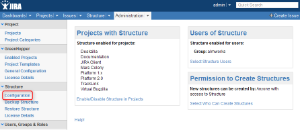29 July 2011
Structure 1.1 improves how structure looks on the issue page and adds more options for JIRA administrator.
Download the Latest Version
Structure on Plugin Exchange
1. Version Highlights
- Structure Panel on the Issue Page by default displays only the viewed issue, its parents and sub-issues, but not other issues from the hierarchy.
- JIRA Administrator is now able to select which users can use Structure and create new structures.
- Multiple smaller improvements, bug fixes and performance optimizations.
- Preliminary version for JIRA 4.4.
2. Changes in Detail
2.1 Fixed Structure View
Fixed Structure View allows the user to see only part of the structure that's relevant to a specific issue. Only the issue itself, its parent issues up to the top level and its sub-issues are displayed. Fixed Structure View can be turned on/off with the toolbar button or with Ctrl+. keyboard shortcut.
Documentation: Fixed Structure View.
2.2 Better Structure on the Issue Page
Structure Panel on the Issue Page is now by default is fixed on the issue being viewed, using the new Fixed Structure View - displaying only part of the structure related to the viewed issue. This improves page loading time and makes the currently viewed issue stand out in the hierarchy.
Additionally, if the viewed issue is not present in the currently selected structure, the structure widget won't be displayed. You'll be able to quickly add the issue to the end of the structure, or choose to view the whole structure. You can also select another structure to view.
2.3 More Control for the Admin
JIRA Administrator is now able to control who has general access to the Structure plugin.
Firstly, you can restrict access to Structure by selecting which groups are allowed to use it. If a user does not belong to any of these groups, they will not see Structure elements in JIRA at all.
Secondly, you can restrict the ability to create new structures in the same way, by selecting user groups which are given that permission.
Documentation: Restricting User Access to Structure, Changing Permission to Create New Structures
2.4 Loading Performance Improvement
We have made initial structure loading faster by improving performance of the permission checks. This is especially important for large structures, where thousands of issue IDs might need checking before they can be transferred to the user.
2.5 Help Links
Links to the online documentation are now scattered across various Structure pages, and Help link is also present in the structure widget's footer.
2.6 Notable Bugs Fixed
- Fixed: HJ-380 Structure panel and time tracking information are not present on the Issue Page if the issue's project has numbers in its Key
- Fixed: HJ-363 Links synchronizer doesn't remove link from issue moved to top level
3. Supported JIRA Versions
This version supports JIRA versions 4.1 – 4.3.x. There are separate downloadable files for JIRA 4.3.x, 4.2.x and 4.1.x.
Preliminary version for JIRA 4.4 is available in Download section.
Support for JIRA 4.1 will be dropped in the first Structure release that follows the release of JIRA 4.4.
4. Installation
The plugin may be installed from the Plugin Exchange or from the Administration | Plugins menu if you have JIRA 4.3 or Universal Plugin Manager. Further information is available in the Administrator's Guide.
5. Upgrading from a Previous Version
Upgrading from version 1.0 boils down to replacing the plugin JAR, either with "Upgrade" button in the Plugins administration section, or manually. All data and configuration is preserved. However, it's always a good idea to backup your Structure data or do a full JIRA backup and Structure backup.
Upgrading from an earlier version should also run smoothly, but it will likely involve data migration, so backup is strongly advised.
6. Detailed Change List
Our public JIRA contains the full list of issues resolved in Structure version 1.1.