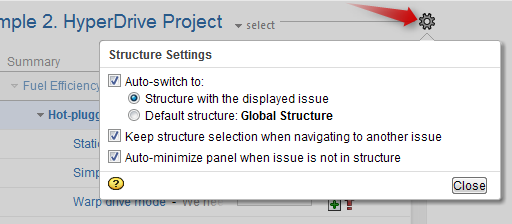12 May 2012
Structure 1.6 introduces a number of major improvements, including much more powerful Links synchronizer, more options when creating a new issue, dashboard gadget filtering and other improvements.
Download the Latest Version
Structure on Plugin Exchange
1. Version Highlights
- Links Synchronizer rewritten to be much more powerful and consistent
- It's now possible to select Project and Issue Type when creating new issues (on JIRA 4.4.3 and later versions only)
- Dashboard gadget now support filtering
- Automatic selection and other convenience improvements on the Issue Page and Project Pages
2. Changes in Detail
2.1. Links Synchronizer Taken to the Next Level
One of the most popular synchronizers, Links Synchronizer, was rewritten almost from scratch to address a number of issues raised in our JIRA. The new synchronizer is much more powerful and consistent in operation.
Features of the new synchronizer:
- It can track links creation / removal and reflect that in the structure;
- It can add issues to the structure that have incoming links from other issues that are already in the structure. (Effectively expanding the structure based on the issues that are already there, but not touching the issues that are not reachable from the structure through links.)
- It can work on a sub-set of issues, defined through JQL / Saved Filter (different filters possible for parent and child issues).
- It is now possible to create multiple Links Synchronizers on the same structure that would operate on different levels using different link types (the synchronizers' scope should be separated via filtering).
- It is now possible to enforce that structure changes that contradict the links are reversed - or vice versa.
Upgrade note: if you have Links synchronizer installed, the upgrade should run smoothly. The new synchronizer should convert the old settings to the new settings. However, we advise that you review the possibilities with the new synchronizer options and probably re-create the synchronizers.
Documentation: Links Synchronizer
2.2. Selecting Project and Issue Type for New Issues
This feature is not available on JIRA 4.3.* and on JIRA 4.4 – 4.4.2.
Until now, creating new issues inside Structure widget actually meant to clone an existing issue and change its summary. That also meant that the Project and Issue Type of the new issue would be the same as the previously selected issue.
In this version, we have added the possibility to create issue "from scratch", in the same way they are normally created. The Summary field editor for the new issues now displays controls that let you switch from the old "clone" mode to the new "from scratch" mode and back, and select Project and Issue Type.
If you're a keyboard fan, try hitting Enter and Ctrl+Enter after you start creating a new issue - but before you write text in the summary field.
Documentation: Creating New Issues
2.3. Filtering Structure on Dashboard Gadget
Dashboard gadget configuration now supports filtering. You can edit a gadget and select a Saved Filter - the structure will be filtered in the same way it's filtered on the Structure Board when Filter button is on.
As a side effect of this feature, a feature of its own: filtering is now real-time when turned on in the structure widget, that is, if an issue is changed and it no longer satisfies the filter, it is hidden. If an issue changes and now it satisfies the filter, it is shown.
Documentation: Structure Gadget, Searching and Filtering
2.4. Issue Page: Automatic Structure Selection and More
We have added a number of options, configurable per-user, to provide a better experience with Structure on the issue page:
- Auto-switch settings let you have Structure section automatically switch to the structure that contains the displayed issue, or to the default structure, configurable per-project.
- Another option, keep structure when navigating, allows to override the auto-switch when you click on an issue within the structure widget.
- Auto-minimize option forces Structure section to collapse when the displayed issue is not present in the selected structure.
Documentation: Structure Options for the Issue Page, Default Structure, Changing Structure Defaults
2.5. Project/Component/Version Page: Automatic Structure Selection
Similar to the options on the issue page, Structure tabs on the Project, Component and Version pages now allow to turn on Auto-switch setting, which would have the tab display the default structure (configurable per-project) when the page is loaded.
The auto-switch settings for the Issue Page and Project Pages are not enforcements – the user can still switch to another structure. It's a matter of convenience and avoiding confusion.
Documentation: Structure on the Project, Component and Version Pages, Default Structure, Changing Structure Defaults
2.6. Simplified User Interface in One-Structure Case
Now when there's only one structure in the system (or if the user has access to only one structure), the issue page and project pages do not display structure selectors and the name of the selected structure. The section is just named "Structure".
Structure menu also displays only one modest Open Structure item (along with Manage Structure and Create Structure when applicable).
Documentation: Structure Menu
2.7. "Info" Footer Link
We have removed Help, Feedback and Keyboard links from the Structure Widget's footer and replaced them with a single Info link, which shows the version of Structure, link to keyboard shortcuts cheat sheet and other useful links.
Documentation: Getting Help
2.8. Noteworthy Bugs Fixed
- HJ-680 Upgrading Universal Plugin Manager from 2.0.4 to 2.1.1 kills Jira with the issue appearing to start in Structure
- HJ-688 Saved Filter synchronizer does not remove parent issue with sub-issues
- HJ-699 If an issue is deleted, it is still kept in the structure and skews Progress%
3. API Changes
If you're developing your own plugin that uses Structure API, make sure you go through the API Changes in Structure 1.6 to see if you need to adjust your code. We had to bump the major API version in this release due to some incompatible changes.
4. Supported JIRA Versions
This version supports JIRA versions 4.3 – 5.0.x. There are separate downloadable files for JIRA 5.0.x, 4.4.x and 4.3.x. We're currently working on support for early 5.1 versions.
JIRA 5.1 is coming out soon, which means that a new version of Structure, which supports JIRA 5.1, will no longer support JIRA 4.3.
5. Installation
The plugin may be installed from the Plugin Exchange or from the Administration | Plugins menu. Further information is available in the Administrator's Guide.
6. Upgrading from a Previous Version
Migration to version 1.6 from earlier versions is pretty straightforward and does not require unusual actions. Manual Structure Backup is highly recommended as a safety measure.
After the upgrade, please check your links synchronizers - you might want to re-create them using more flexible options of the new Links Synchronizer.
When upgrading from a version earlier than 1.5.*, please consult Upgrading section in all relevant Release Notes.
7. Detailed Change List
Our public JIRA contains the full list of issues resolved in Structure version 1.6.