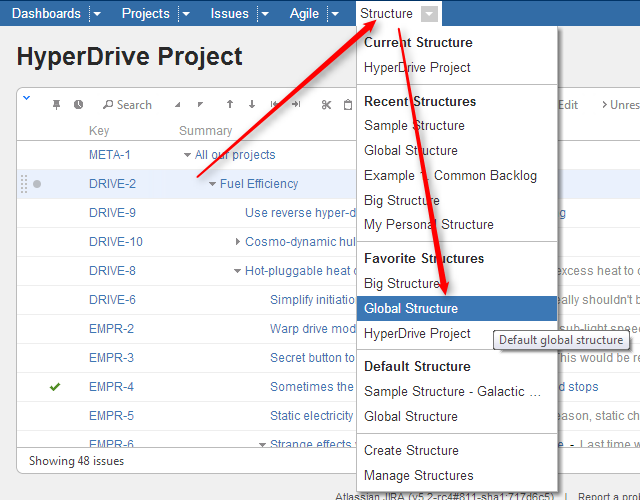Structure Board is a full-screen view with the structure widget and without anything else, so it's good for focusing your work on the structure.
Structure Board is opened when you click on the Structure top navigation menu in JIRA.
You can press g and then quickly s on any JIRA page to open the structure board. (Go Structure)
If you have several structures in JIRA, clicking Structure top navigation menu opens the most recently used structure.
You can open a specific, not current structure on the structure board using any of the following options:
- Click on the drop-down arrow beside Structure top navigation menu and choose one of the recently viewed structures.
- Click on the drop-down arrow beside Structure and select Manage Structure - this will take you to the Manage Structure page where you can browse for the structure you need, and then click on the structure name to open it.
- If you know the ID of the structure you need opened, you can directly open an URL: http://your.jira.address/secure/StructureBoard.jspa?s=structure-id
Structure Board will try to accomodate structure widget nicely on your browser page to take advantage of most of the available space.