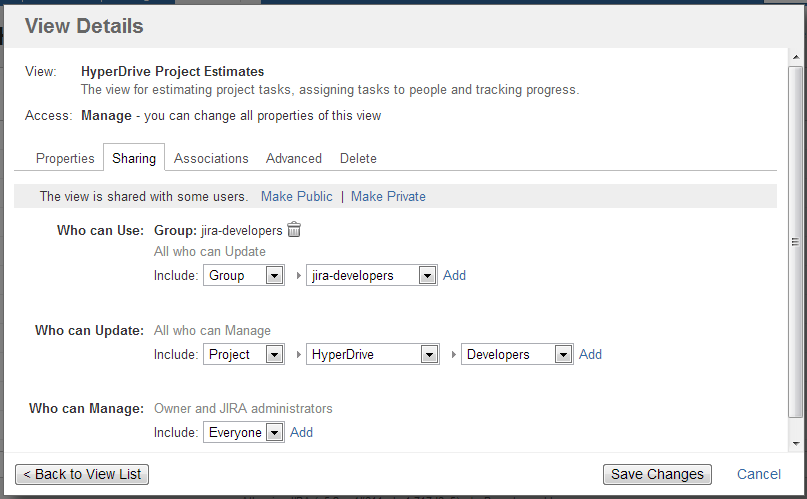Like structures, views can be shared with different levels of access for each group of users.
There are four levels of access to a view:
None |
The view is not visible nor usable by the user. |
Use |
Read-only access: the user can use the view, but cannot modify it. |
Update |
The user can use the view, and also save view adjustments as the new version of the view. The user cannot modify view name or sharing permissions. |
Manage |
The user can change any of the view's properties and also can delete it. |
View owner and JIRA administrators always have Manage access to a view.
People who have only Use permission for a view still can add, remove or rearrange columns, but they won't be able to save the modified configuration as a new version of the view. They will be able, however to use Save As link to create a new view with the modified configuration.
Changing permissions
If you have Manage access to a view, you can modify its permissions on the Sharing tab of the view details dialog.
For each level of access, you can define categories of users who have this type of access:
- Nobody
- Specific user groups
- Specific roles in specific projects
- Everyone (including anonymous users)
Note that higher-level access implies all lower-level access. So everyone who can Manage a view, can also Update and Use it - no need to add those users at all three levels!
Private and Public Views
When a view is not shared with anyone, it's called private view. You can quickly make a view private by clicking Make Private link – this will have the effect of removing all permission assignments.
When everyone is given at least Use permission for a view, it is called public view. You can quickly make view public by clicking Make Public link on the the Sharing tab and also in the Views Menu – this will give Use permission on that view to everyone.
You need to have global Create Shared Objects permission to be able to share views.