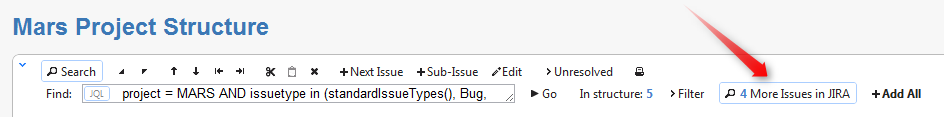When you use JIRA search to find specific issues, you can open search results on the Structure Board using Structure's integration with the Issue Navigator page.
To do that, select Views | Structure menu, and that will get you to the Structure Board with the current structure, and with search mode automatically turned on, and the query used on the search page posted as the search term into the structure's search field.
The result is that you see the current structure, with issues from the search result highlighted (or if you have Filter turned on, the other issues are filtered out).
If some of the issues from the search result are not in the structure, you can see them if you turn on More Issues button.
Structure widget displays only issues from projects that are enabled for Structure. If search result contains issues from other projects, those issues are ignored.
When you open search results on the Structure Board, the view automatically changes to display the same columns as in the Issue Navigator. Turn off Columns button to get back to the usual view. Mode details: Using Issue Navigator Columns