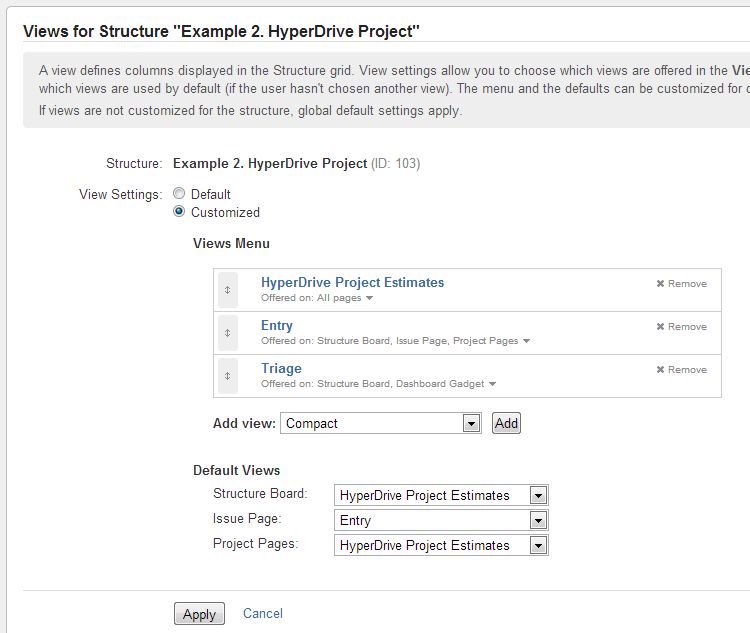A structure's view settings determine which views are offered to the users in the Views Menu when they are using that structure, and which view is the default. Initially, each structure has default view settings, defined globally for all structures.
A view is called associated with a structure if it is part of the Views Menu, as defined by the structure's view settings.
You can customize view settings if you have Control access level to the structure – open Manage Structures page and locate the structure, then click Views link.
You can change the default global view settings if you are a JIRA administrator – open Administration | Structure | Defaults tab and click Change in Default View Settings section.
Switching Between Default and Customized View Settings
To customize view settings for the structure, select Customized radio button. The default settings are copied and you can adjust them up to your needs.
To revert to default view settings, select Default radio button.
Configuring Views Menu
Views Menu section on the view settings page lets you configure Views Menu for each type of JIRA pages where Structure widget is present.
- To add a view to the menu, select the view in the Add view drop-down and click Add.
- To remove a view from the menu, click Remove button.
- To change a view's position in the menu, drag the view by the drag handle at the left of the view bar.
- To restrict a view's appearance in the menu to some specific pages, click Offered on: line and select the pages where you'd like this view to be used.
Configuring Default View
In the Default Views section, you can select which view from those added to the menu is the default for a given JIRA page (Structure Board, Issue Page and Project Page). Pick one view from those offered in the drop-down.
If views menu configured above does not have any views for a specific page (for example, no views for Issue Page), you won't be able to configure the default view for it.
Changes take effect when you press Apply button.