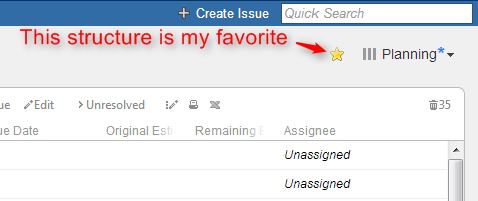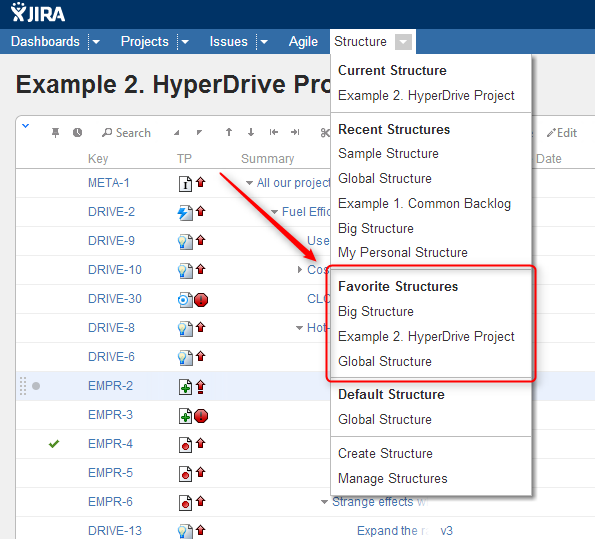When you are logged in, you can mark one or more structures as your favorite, so you can quickly access them later.
To make a stucture your favorite, click on a grey star () near the name of that structure. The star will turn yellow () to indicate that the structure was added to the list of your favorite structures. The star icon is displayed near the structure name on the Structure Board, on the Manage Structure page and in a few other places.
Your favorite structures are shown in the Structure drop-down menu, so you can quickly switch to them:
To manage your favorite structures, use Favorites tab on the Manage Structure page.
Structure Popularity
Structure popularity is the number of users who have this structure marked as favorite. Manage Structure page has Popular tab, which shows most popular structures.