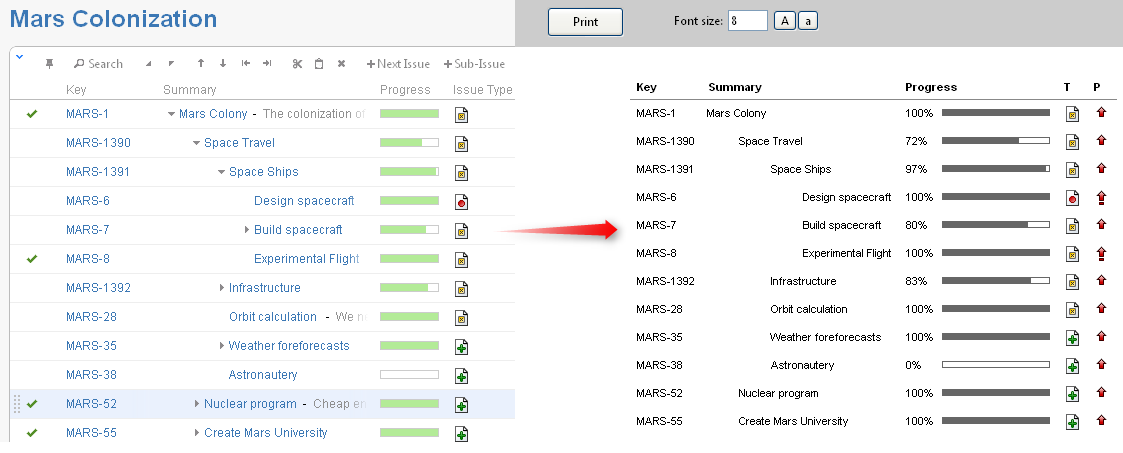Printable page lets you print the current structure from the browser.
Click the Printer button on the structure toolbar and the structure spreadsheet will open in a separate browser window or tab. The view fully copies the structure widget appearance - you can see the same issues as in the structure. For example, if some sub-issues are hidden, you will not see them on the printable page either.
The columns displayed on the printable page will be the same as in the structure widget, however, the widths of the columns will be set by the browser. To change the columns on the printable page, change them in the structure widget and click the Printer button again.
Summary column on the printable page displays only the summary field, without issue description. If you’d like to print description, add a separate Description column to the structure widget.
Depending on the number of columns, and the amount of the texts, it may be necessary to adjust font size before printing.
It's a good idea to print a single sample page to decide whether font size needs changing.
When ready to print, click Print button on the printable page or use your browser's Print menu.