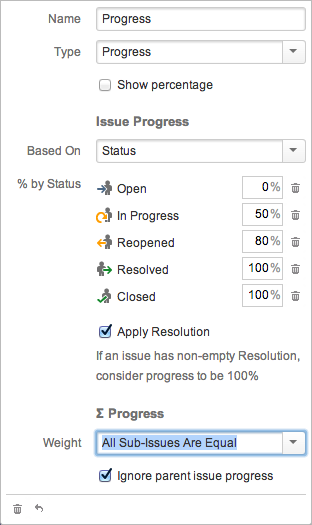26 September 2013
Structure 2.5 adds support for JIRA 6.1 and has improved, highly customizable Progress column, calculation of totals for all numeric fields, and a few other improvements. It also introduces Java and JavaScript APIs for developing your own columns.Download the Latest Version
Structure on the Atlassian Marketplace
1. Version Highlights
- Progress column that supports story points, status-based calculation and custom percent field.
- Calculating totals for any numeric field.
- Structure API for adding new Structure column types from other plugins.
2. Changes in Detail
2.1. Configurable Progress Column
The new Progress column supports multiple ways to calculate progress, such as:
- Aggregating sub-issues progresses based on their Story Points value;
- Determining progress of a single issue based on its Status and a customizable % value assigned to that Status;
- Using a custom field to specify completion % and aggregating that value up;
- Ignoring issues that have undefined completion % or a Status that isn't assigned % value;
- Using time tracking information for calculating progress (this was the only option available in the previous versions);
- Turning on/off 100% progress value for issues that have a non-empty Resolution.
To try the new functionality, click the arrow marker on the Progress column and play with possible configurations.
Documentation: Progress Column
2.2. Calculating Sum for Any Numeric Field
Any numeric field can now be aggregated up the structure, and the total value can be displayed for parent issues. Click the arrow marker on the numeric column and turn on Sum over Sub-Issues, or select the pre-configured totals column from the Add Column drop-down.
Documentation: Field Columns
2.3. Renaming Columns and New Column Configuration Panel
Each column type now may have multiple customizable options, including column name. The column names and other options are parts of the view specification, which can be saved and shared as a view.
To view and change column options, click the little arrow marker in the Structure widget header – it appears if you move mouse pointer over the column header.
To accommodate the new configuration panel, we had to make certain changes to the already existing functionality:
- We have moved the remove column button (x icon) to the bottom of the column configuration panel.
- Instead of changing one column into another column via the drop-down (which used to be in the place of the column configuration panel), you can now change the column type and set all the options to achieve the same result.
- We have removed the reorder marker from the column header to conserve horizontal space. This is only a cosmetic change – you can still reorder columns using drag and drop, of course.
Documentation: Customizing Columns
2.4. New Column Extension API
Using the newest Structure API, it's now possible to create your own plugin that would extend Structure by adding new column types.
As an example, we have created a Status Bar Column Plugin, a plugin that provides a column that shows a colored bar based on the distribution of statuses in sub-issues.
Documentation: Structure Developer's Guide
2.5. Direct S-JQL Search in the Structure Widget
It's now possible to use Structured JQL directly in the Structure's search bar. (Previously, you had to wrap it in the structure() JQL function.)
The search will apply to the currently visible structure.
Documentation: Simple, JQL, and S-JQL Search
2.6. Turn Off Description in the Summary field
You can now turn off showing Description in the main Summary field – use the arrow marker for the column options.
Documentation: Summary Column
2.7. Editing Value in the Aggregate Column
When a field column displays a total value for an issue (sum of a numeric or a time-tracking field over sub-issues), it's now possible to edit that issue's own value of that field in the usual way – by double-clicking or using keyboard to start editing a cell.
This is a small convenience, which can save you from displaying two columns instead of one.
2.8. Other Improvements and Notable Bugs Fixed
- HJ-1388 Special Page for S-JQL Troubleshooting
- HJ-1471 Links Synchronizer: possibility to switch to slower method of creating/deleting links, but which leaves records in the issue history
3. Supported JIRA Versions
Structure 2.5 supports JIRA versions 5.2 — 6.1. There are two separate downloads: one for JIRA 5.x, another for JIRA 6.x.
JIRA versions 5.0 and 5.1 are no longer officially supported. While the Structure build for JIRA 5.x will likely work on JIRA 5.0 and JIRA 5.1, we didn't do proper testing and recommend to either upgrade JIRA, or use a previous version of Structure.
4. Changes for Developers
The new version of Structure API lets you create your own columns, but also can be used to calculate arbitrary aggregate values over a structure.
For details, see API Changes in Structure 2.5.
5. Installation
The plugin may be installed from the Atlassian Marketplace or from the Administration | Add-ons menu. Further information is available in the Administrator's Guide.
6. Upgrading from a Previous Version
- If you're upgrading from version 2.2.1 or earlier, please read Structure 2.3 Release Notes.
- If you're using GreenHopper 6.1 and the new epics functionality, and upgrading from version 2.0 or earlier, please read Structure 2.1 Release Notes.
- If you upgrade from version 1.7.1 or earlier, please read the upgrade section in Structure 2.0 Release Notes.
6.1. View Specification Upgrade
In Structure 2.5, we have changed how certain columns work. The TP column (type, priority) has become Icons Column, and Progress Column has been largely remade.
We have tried to make the upgrade experience as smooth as possible. The old columns should be converted to the new columns on the fly as Structure widget is opened. When you save changes to a view, the new view specification will refer to the new columns.
If you downgrade after saving any views, the old version of Structure might not show some of the columns.
6.2. Upgrade Procedure
Upgrade procedure is simple:
- Create backup of Structure data. Use Administration | Structure | Structure Backup. See Backing Up Structure for details.
Install the new version of the plugin.
Note for early adopters: if you have a pre-release version of Structure 2.5 installed, you need to uninstall it first, and only then install the released version. All structure data will be kept.
- Monitor
catalina.outorjira-application.logfor warnings or errors.
7. Detailed Change List
Our public JIRA contains the full list of issues resolved in Structure version 2.5.