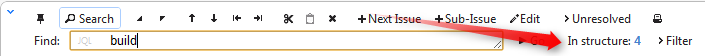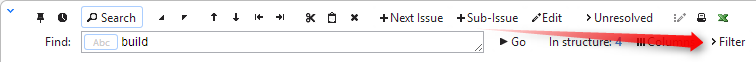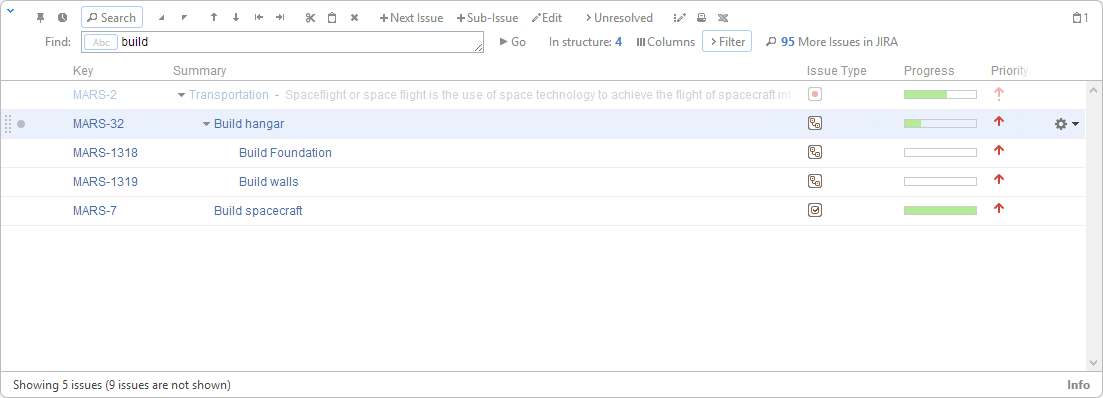Searching within the Structure
When the structure widget gets search results from the server, the number of matching issues found in the structure is displayed next to the Find field.
Structure widget grays out non-matching issues in the structure in order to highlight the matching issues.
The selection is also moved to the first matching item, and if you press Down/Up Arrow Keys while the input focus is still in the search field, the selection will go to the next/previous matching issue in the structure.
If you click somewhere else and the input focus is no longer in the search field, you still can navigate to the next or previous matching issue by pressing ] or [.
Filtering Structure
If you wish to see only the issues that match the criteria specified in the search field, click the Filter button next to the issue count.
You can use keyboard shortcut Alt+f to turn filtering on and off.
Once Filtering is turned on, you will only see the matching issues and their parent issues. (Parent issues of a matching issue are always shown to preserve the hierarchy view, even if they don't match the search criteria. Non-matching issues are grayed out.)
Filtering mode remains even if you navigate to another page.
Showing Unresolved Issues Only
Structure toolbar has Unresolved button, which works as a shorthand for filtering using JQL: Resolution is EMPTY. Clicking Unresolved button would filter the structure in the same way Filtering would do.
You can turn on Unresolved button and use search or filtering at the same time.
Press RR ("r", then quickly "r" once again) to turn Unresolved filter on and off.