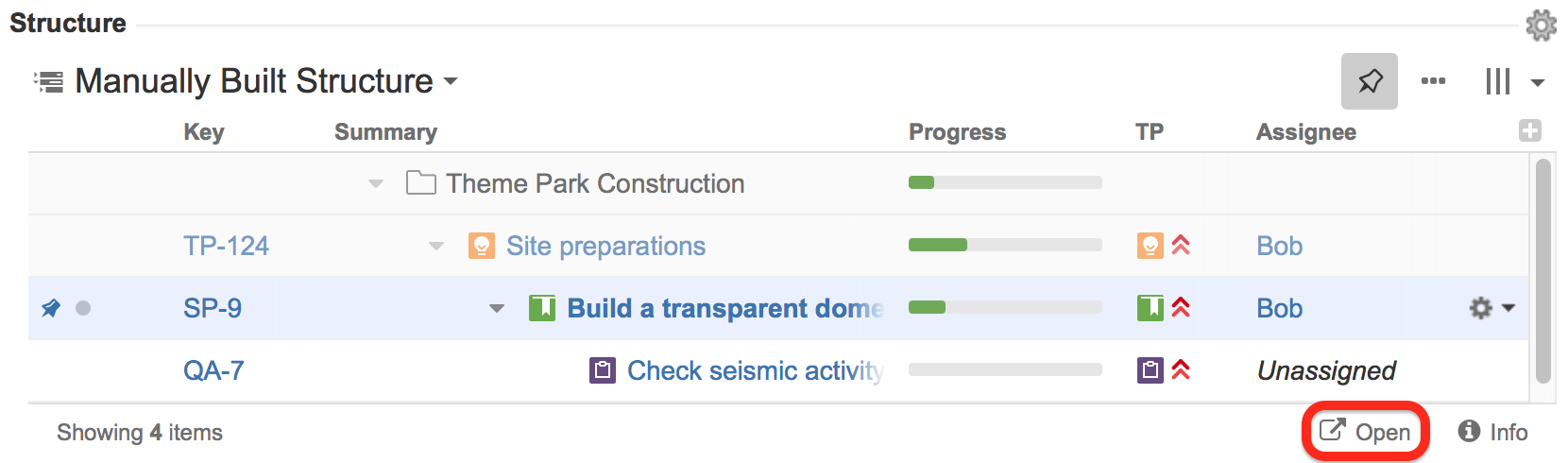The structures you work with are displayed through the structure widget, which you can see in several places in JIRA:
- On a dedicated Structure Board
- On the issue page
- On the project, component and version pages
- On a dashboard
The widget displays a scrollable grid with the hierarchical list of issues and other items and lets you work with the structure itself and the items displayed there.
Most functionality of the structure widget is the same on every page, however there are few specific things that the structure does on an issue page and on project/component/version pages. You can work with the structure on the page that's most convenient for you:
- Structure Board
- Structure on the Issue Page
- Structure Gadget
- Structure on the Project Page
- Structure on Agile Boards
- Structure on the Issue Navigator Page
If you need to go to the Structure Board from any other page with the widget, click the Open link in the bottom of the widget. This will open the currently viewed structure on the Structure Board.
See also: Working with the Structure Widget