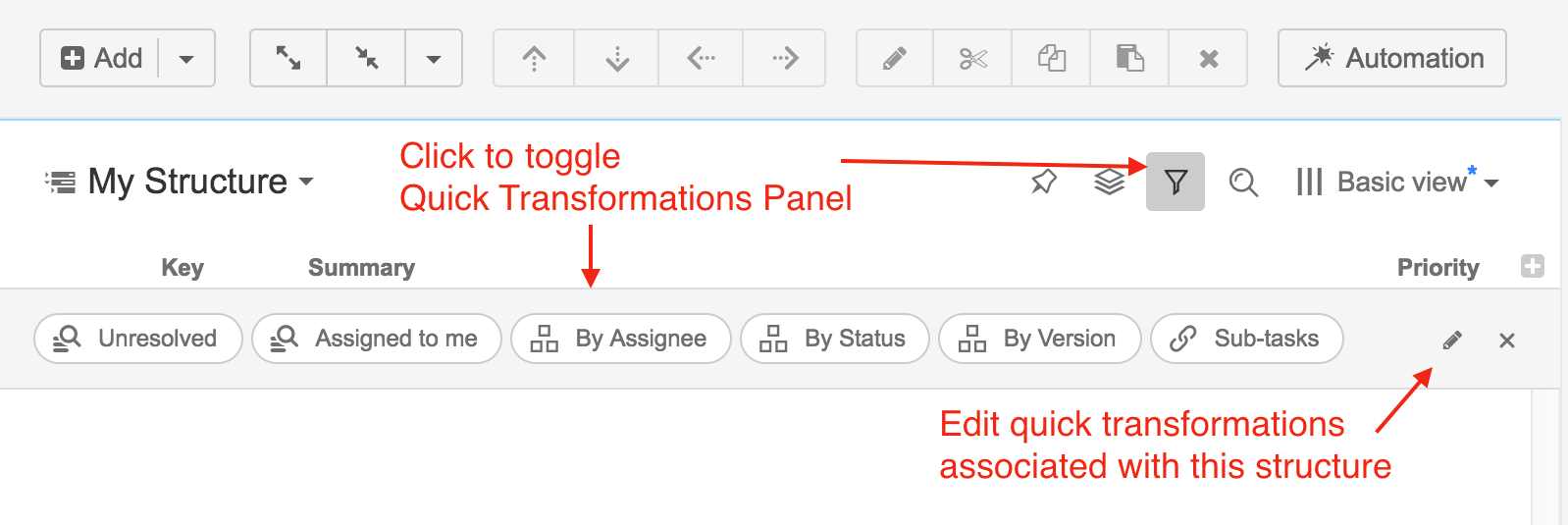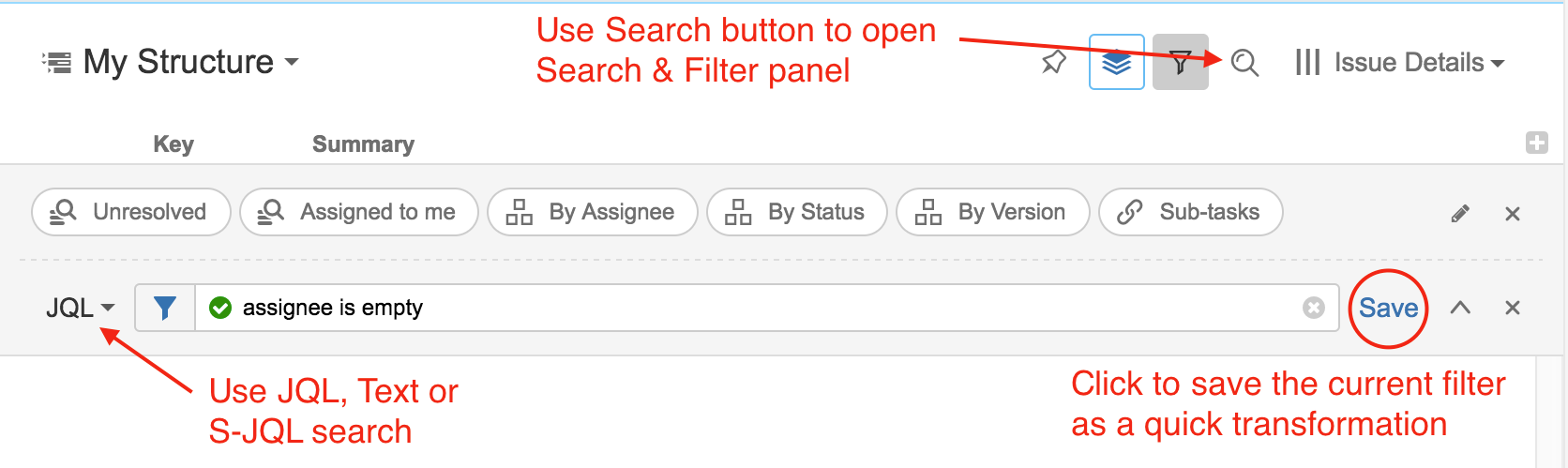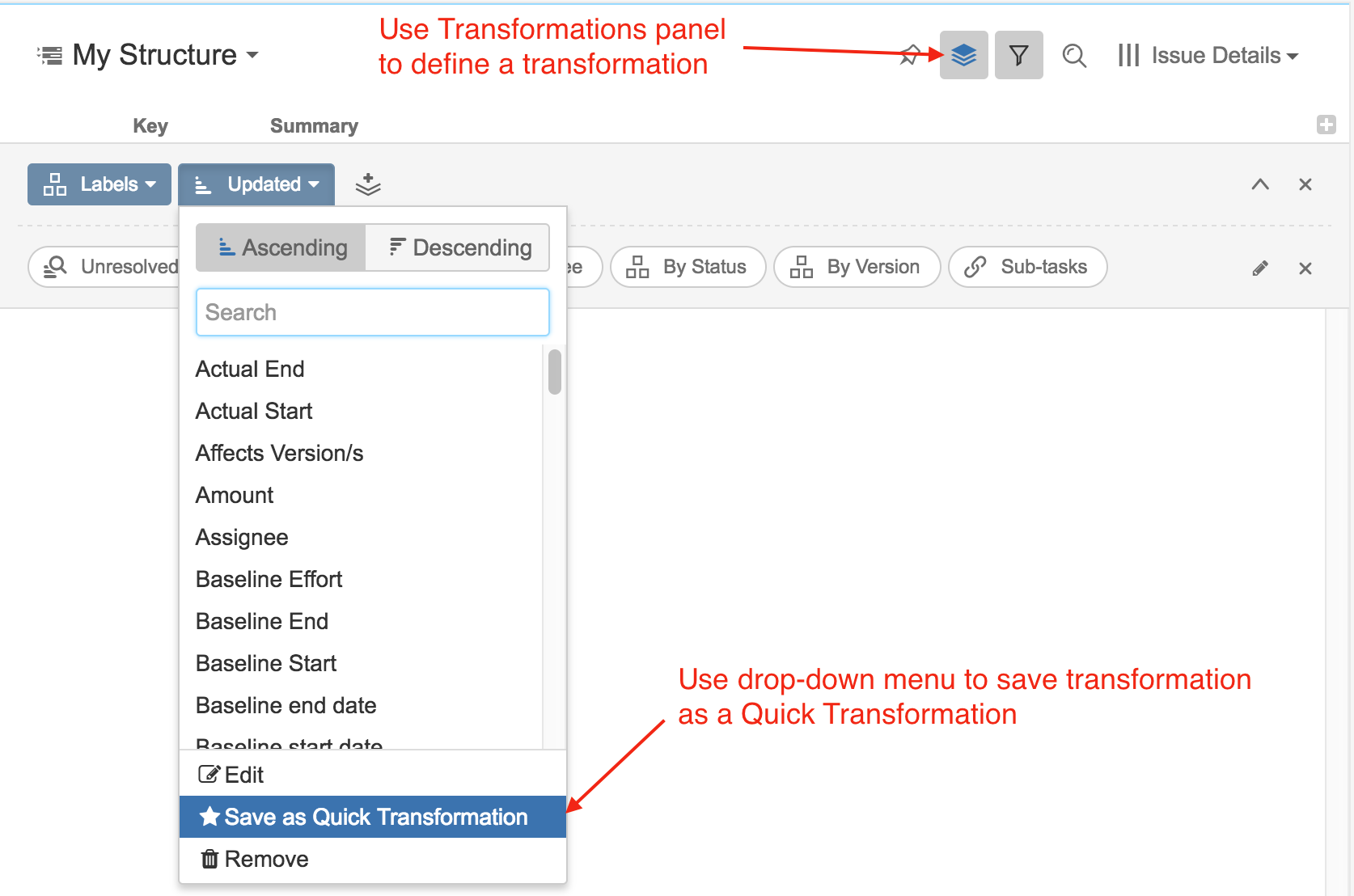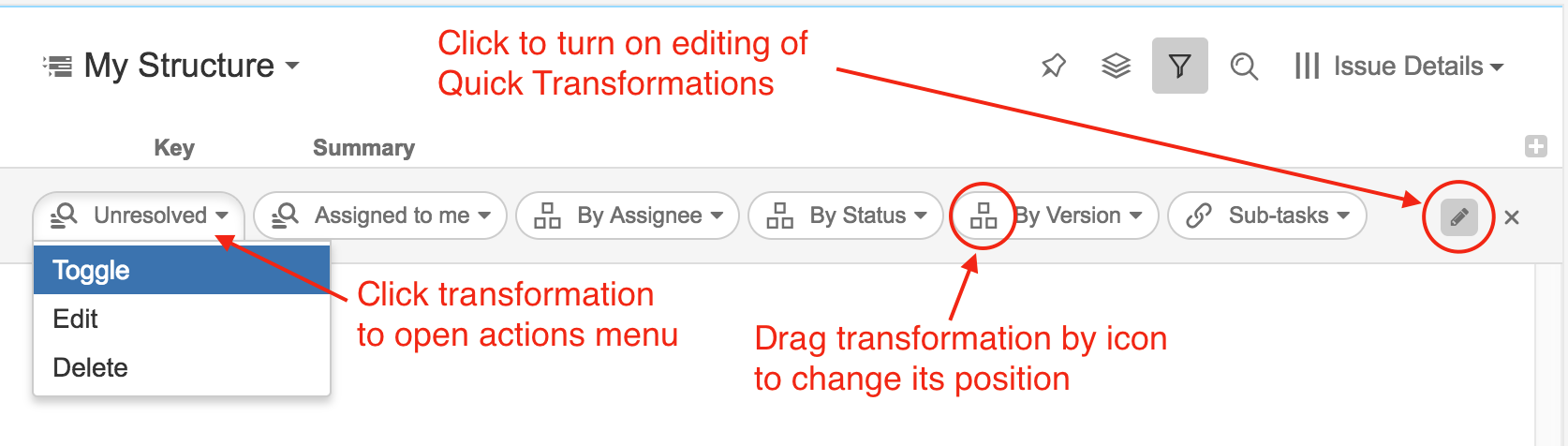Quick Transformations feature lets you set up some transformations to be readily available for a structure, so they can be turned on and off with a single mouse click. (They are sometimes called "Quick Filters", although there could be other transformations besides filters.)
Quick Transformations Panel
You can start using quick transformation by showing Quick Transformation panel.
Quick transformation panel shows transformations that are associated with the current structure. If quick transformations were not customized for the displayed structure, default quick transformations are shown. Default transformations are also shown when panel contains a query result or another non-structure content. See Default Transformations for description of each default transformation.
To activate a quick transformation
- Turn on Quick Transformation Panel
- Click on the desired transformations
To deactivate a quick transformation
- Click on the transformation you'd like to stop applying, OR
- Toggle Quick Transformations Panel or click "
x" button to close Quick Transformations Panel.
When you close Quick Transformations Panel, all quick transformations are deactivated.
You can use keyboard shortcuts to toggle quick transformations, based on their position in the transformation list. The shortcut is Q and then the number (1—9), typed in quick succession.
The transformations are applied in the order they were turned on. If you need to change the order in which quick transformations are applied, you can turn off the transformation that should come last, and then turn it back on.
Alternatively, you can use Transformations panel to reorder currently active transformations with drag and drop.
Defining Quick Transformations
Quick transformations can be customized for each structure by anyone who has Control access to the structure. You either use a filter or use a transformation and then save it as a quick transformation.
If you don't see a way to add a quick transformation, probably you don't have the access and you need to ask the structure's owner to add the quick transformation that you need.
Adding a Quick Filter
To add a Filter transformation, click "Save" on the filtering panel.
Adding an Extender, Grouper or Sorter Transformation
For all other transformations, use the Transformations panel.
Modifying Quick Transformations
If you have Control access to the structure, you can change the associated quick transformations, remove unused transformations, or change the order in which transformations appear.
To edit Quick Transformations, click the Pencil icon on the quick transformations panel.
You can remove the default quick transformations for your structure if they are not needed. It will not affect other structures.