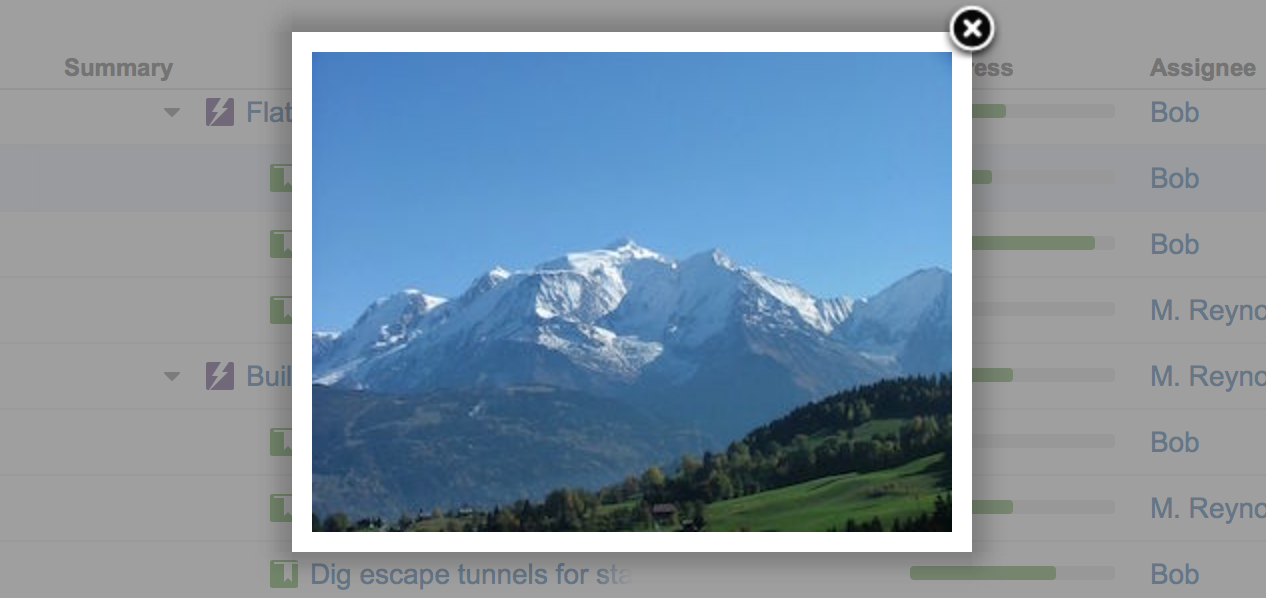Images column displays small thumbnails of the attached image files and allows to view those images in a pop-up dialog.
Viewing Full-Size Images
Using your mouse:
- Click the image thumbnail to see the full-size image in a dialog box.
- Click the left or right side to view the previous or next image.
- Click the close button at the top right corner to close full-size image view.
Using your keyboard:
- Select the issue that contains images.
- Press i,i ("i" twice) to view the first image.
- Press → and ← to go to the next or previous image.
- Press Esc to close full-size image view.
Images from Wikipedia
Overview
Content Tools
Apps
Tasks