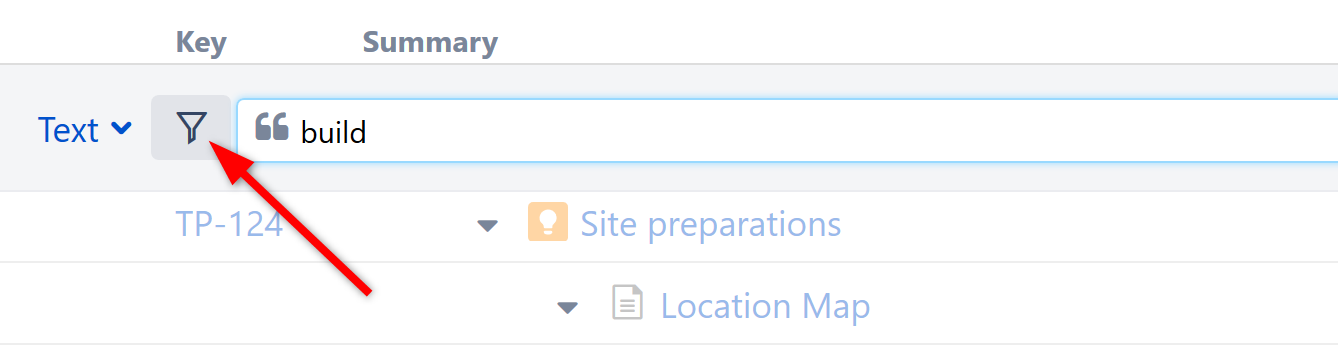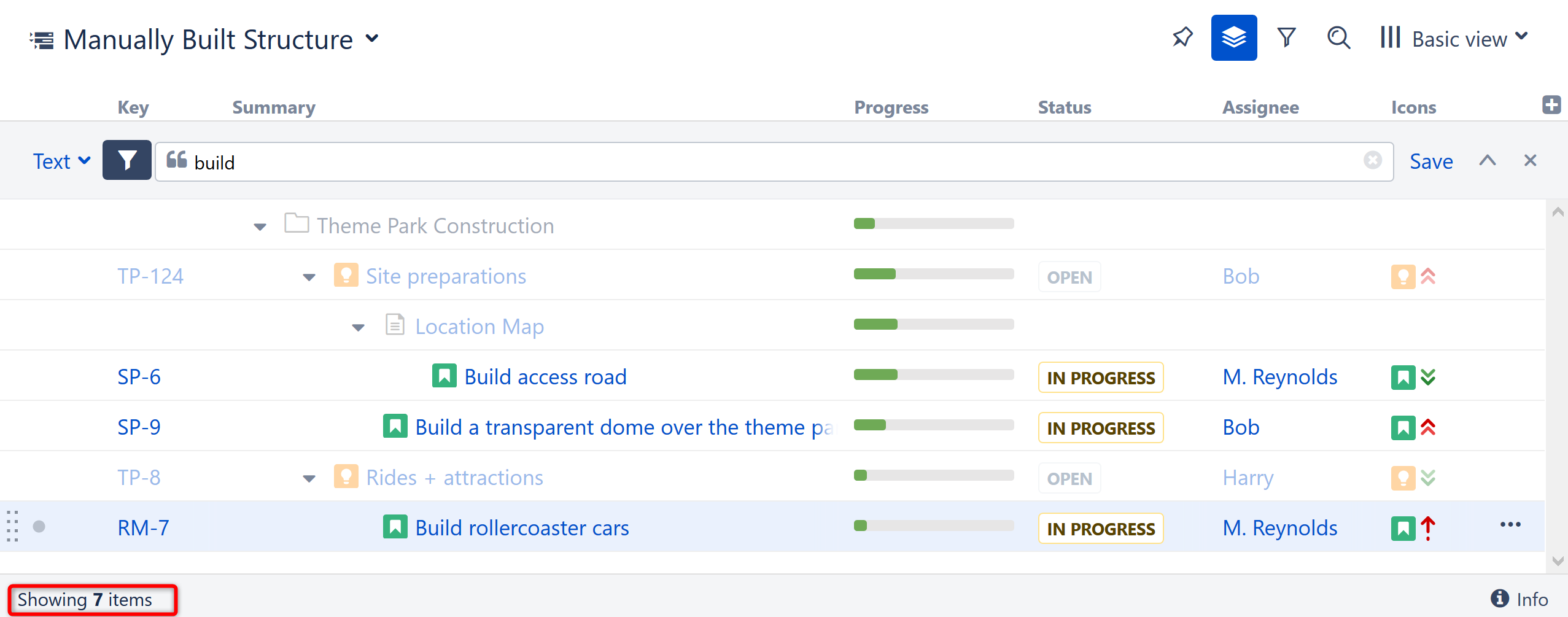When using Search, items that do not match the search criteria are grayed out, but remain in your structure. To remove those items (so you will only see items that match your query), click the Filter button to the left of the search field.
Once Filtering is turned on, only those items that match your query and their parent items will be visible in the structure. Parent items are kept to preserve the hierarchy view, but they are grayed out.
In the status bar at the bottom, you will see an updated items count.
You can apply the filter to any text, JQL or S-JQL search.
Filter Is a Transformation
When you apply the filter, you are also creating a Transformation. The Transformations button is highlighted, showing that a transformation has been applied.
Remove/Hide a Filter
To remove the filter, click the close button (x) on the right side of the search field.
To hide the filter bar while keeping the filter applied, click the arrow button next to it. Once you do this, you will need to click the Transformations button again to remove the filter.
Filtering mode remains active even if you navigate to another page.