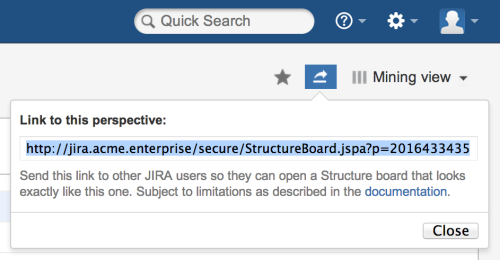Structure Perspectives is a feature that lets you store the way you see a structure in the form of a permanent link which can be published or sent to another person.
To create a perspective:
- Open Structure Board
- Click the "Share perspective" button. A message with the link will appear:
- Copy the link and save it, publish it, or send it to persons you want to share it with.
To use a perspective:
Follow the link you've received. This will open a Structure Board in Perspective mode, that is, the Structure Board will look mostly the way it looked when the perspective was created.
A special Perspective View will be automatically selected. It represents the column configuration that was in use when the perspective was created. It is temporary and read-only. You can modify it, make it permanent by saving it under a new name, or switch back to some other view.
When creating a perspective, please consider the following:
- If you send the link to someone who has no access to the Structure Plugin in general, or to the individual structure for which the perspective was created, they won't be able to use your link.
- If the structure contains issues accessible to you but not to the recipient, they will not see them in the structure, even in Perspective mode.
Issue hierarchy is not stored in the perspective. A structure opened in Perspective mode will always show the current issue hierarchy (it will contain all the changes that were made after the perspective was created).
You can open structure history and select the latest change before creating a perspective. This way, users will always see structure in history mode when opening your perspective.
- If a perspective is not accessed for some time, it may be automatically removed from the system. This behavior can be configured or disabled by JIRA administrators via Structure Maintenance.
- Once created, a perspective becomes accessible to any person who has access to the structure for which that perspective was created.