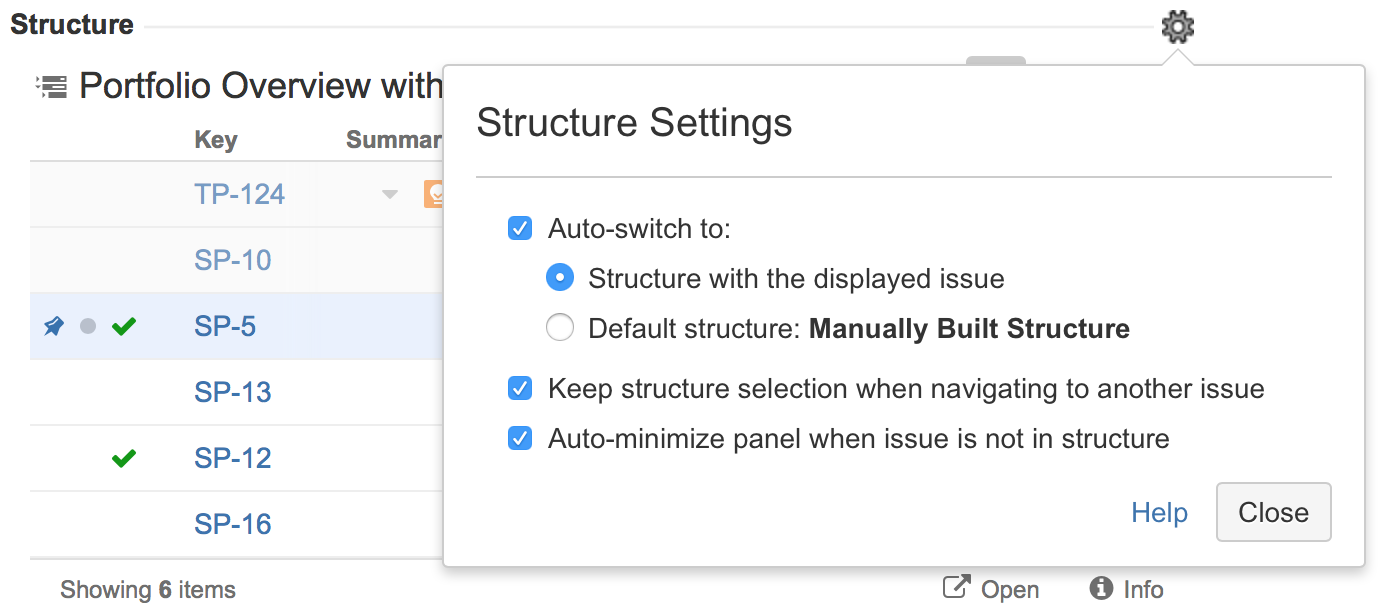You can adjust how the Structure widget appears on issue pages. To change your Structure settings, click on the gear button in the section header. The changes are saved to the server and applied immediately.
Which Structure is Displayed?
When you have multiple structures, an issue might be present in more than one of them. When the issue page is opened, Structure needs to decide which structure to display initially.
This is controlled by a number of parameters:
Auto-switch | When auto-switch is turned on, the structure is selected based on which project and structures the issue belongs to. When auto-switch is turned off, the Structure section shows the structure that the user opened last on the Structure Board (the current structure). |
Auto-switch: structure with displayed issue | When this auto-switch mode is selected, Structure looks for a structure that contains the issue displayed on the page. |
Auto-switch: default structure | When this auto-switch mode is selected, the Default Structure for the issue's project will always be selected (even if the issue is not in that structure). |
Keep structure when navigating | When you click on another issue within the Structure widget, the browser takes you to that issue's page. If this option is turned on, the new page displays the same structure as the page you navigated from (auto-switch is not applied). We recommend leaving this option on. This will prevent you from unintentionally switching structures while reviewing a structure's issues. |
The Keep structure when navigating option currently does not work when you hit the Back button in your browser – if you return to an issue page in this manner, the structure will again be selected based on the Auto-switch settings.
Auto-Minimize?
If Auto-minimize panel when issue is not in structure is selected, the Structure section will be minimized if the current issue is not in the initially selected structure.
To expand the Structure section, click the section header (where it says Structure). You will need to click Remove Pin to view and edit the current structure.
Options Scope and Default Options
When you adjust the Structure options, the changed settings apply when you view any issue on this Jira instance. (The settings are saved in your account settings.)