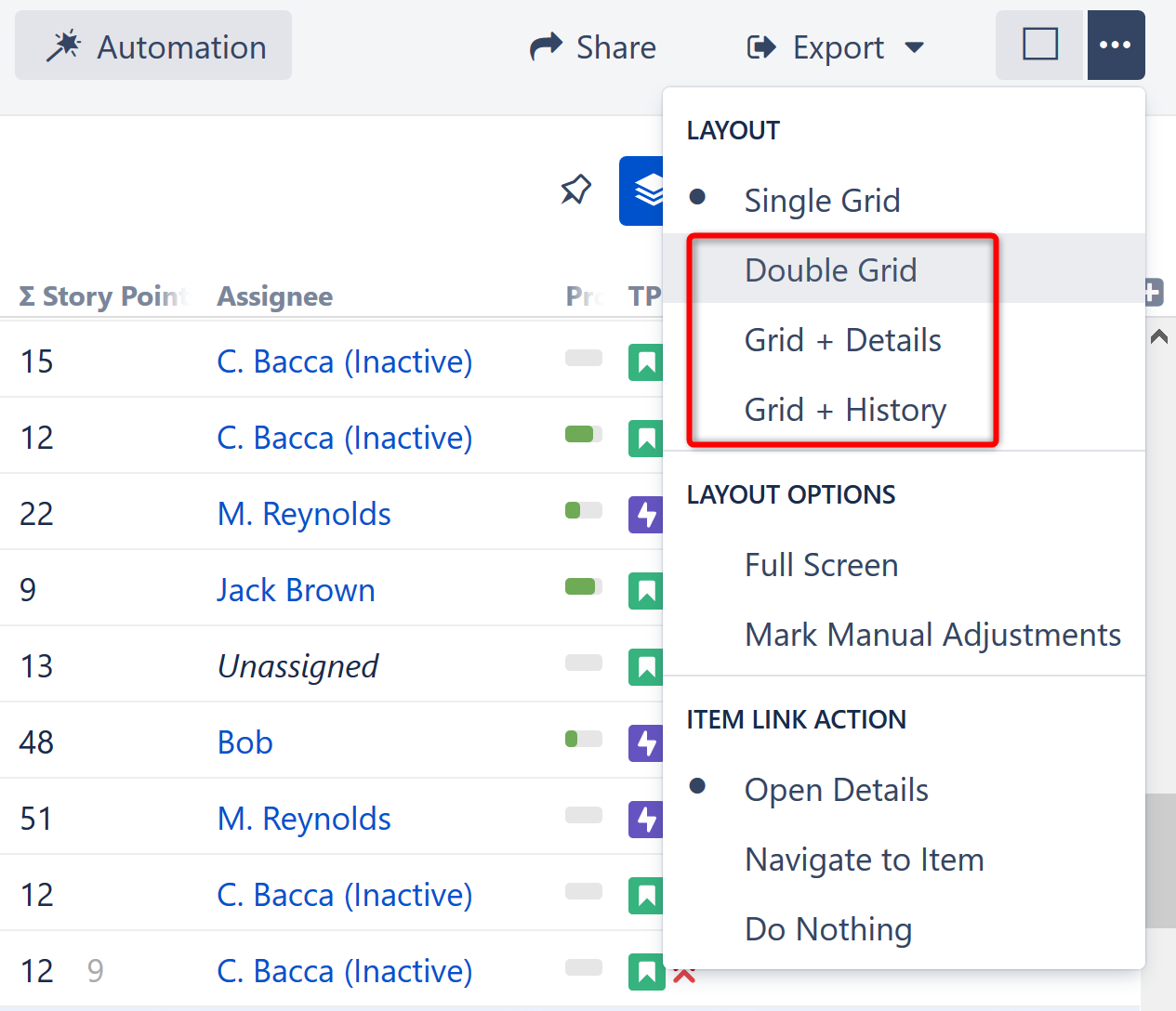When working with Structure on the Structure Board page, you can switch to the two-panel mode and thus take the full advantage of the screen space.
The left panel always displays the structure widget or search, and on the right panel you can open one of the following:
- Another structure widget, where you can open another structure and work with two structures side by side, or you can use it to run a text/JQL search or show clipboard.
- Issue details. As you click an issue in the structure, you can see the issue details in the panel on the right.
- History. You can see the list of changes done to the structure and navigate through them to see the previous versions of the structure.
- Add-on Information:
- With Structure.Gantt, you can view a Gantt chart in the secondary panel.
- With Structure.Pages installed, you can display Confluence page contents.
You can switch to the two-panel mode using the Toggle Panels button and menu in the Main Structure Toolbar.
You can select from the following options:
- Clicking Double Grid opens the secondary panel with the structure widget. By default, the widget opens with the JQL search. You can switch to text search, clipboard or another structure by clicking the JQL label.
- Clicking Grid + Details opens the Issue Details Page for the currently selected issue.
- Clicking Grid + History opens Structure History.
- If you have additional add-ons that utilize the secondary panel, their options will be displayed below these.
Resizing Secondary Panel
You can divide the horizontal space between a secondary panel and the main panel by dragging the separating border.
Swapping panels
You can swap panels completely using a corresponding quick action:
- Open the quick actions menu by pressing s+q shortcut;
- Type 'swap' and find the swap action;
- Apply the action by pressing enter.
Overview
Content Tools
Apps
Tasks