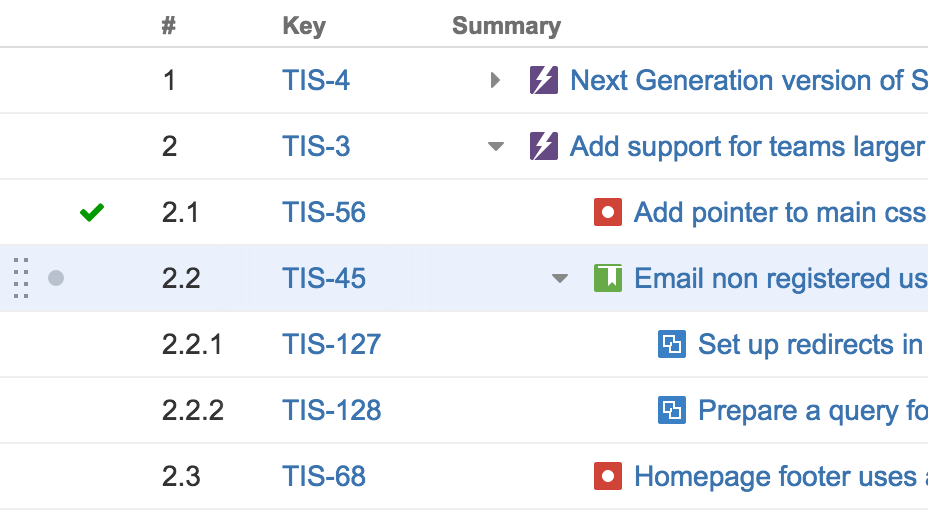You are viewing documentation for Structure Server and Data Center version 5.3 and patch releases. For other versions, see Version Index or [Structure Cloud].
18th of June, 2016
Structure 3.2 adds separate backup and restore for Structure data, improves user experience on the project page and contains important fixes and optimizations.Important for Structure 2.x users! If you currently use Structure 2.11.2 or an earlier version, it is very important that you read Structure 3.0 Release Notes before upgrading.
Download the latest Structure and Extensions
Structure 3 Demo Server
Structure 3 Quick Start Guide
1. Version Highlights
Structure 3.2 is an incremental update in the Structure 3 series. It contains several new features, important improvements and bug fixes.
- Backup and restore Structure data
- Additional features on the project page
- Sequential index column
- Quick action lookup
- Structure gadget in Confluence
- Important fixes related to performance and stability
Upgrade is recommended; it is required if you experience any issues with the current version of Structure.
2. Changes in Detail
2.1. Backup and Restore
It's now possible to create a separate backup of the Structure data and later restore structures from backup. Although Structure data is also backed up when you make a full JIRA backup, the separate backup may be used to restore structures without affecting JIRA data or to export structures to other systems by reading the XML backup file.
We're still working on Migration feature, which will allow moving structures from one JIRA to another.
Documentation: Structure Backup, Restore and Migration
Backup and Restore used to be Structure 2 features, but they were disabled with the release of Structure 3, as we've moved the storage from a separate database into the JIRA main database. Now they are being reinstated.
2.2. Structure on the Project Page
We have listened to our users who were unhappy with how Structure worked on the project page and we have made some improvements.
- When you open Structure tab on the project page, the displayed structure is automatically filtered to show you only the issues from the current project.
- A second panel is shown that displays all issues from the current project that are not added to the structure.
Documentation: Structure on the Project Page
2.3. Sequential Index Column
You can now add a column that would show you a hierarchical number (for example, "2.1.15"), based on the item's position in the hierarchy.
Documentation: Sequential Index Column
2.4. Quick Action Lookup
For those who love using keyboard, we added a special shortcut – s,q – that displays a lookup window where you can find all actions you can take by their name.
You can use this lookup to see if there's an action for what you need to do or to look up keyboard shortcuts for actions.
Documentation: Quick Action Lookup
2.5. Structure Gadget in Confluence
We have fixed several problems related to Structure's dashboard gadget being used in Confluence.
Unfortunately, a problem with loading custom fonts still remains due to an an issue in JIRA, so some of the custom Structure icons may not be displayed inside Confluence. There's a workaround – see Setting Up CORS Filter in JIRA.
Documentation: Using Structure Gadget in Confluence
2.6. Notable Fixes and Other Improvements
The following issues have been addressed in Structure 3.2:
- Fixed: On JIRA Data Center, Health Check reports "com.almworks.jira.structure.autosync" cluster lock problem.
- Fixed: JIRA start may take a long time due to a cluster lock or database initialization issue.
- Fixed: Excessive warning messages in log files during reindex.
- Fixed: Performance issues for large structures.
3. Supported Versions
Structure 3.2 and all extensions support JIRA versions from 6.3 to 7.1. Note that for Structure there are separate downloadable files for JIRA 6 and JIRA 7. All editions of JIRA (JIRA Core, JIRA Software, JIRA Service Desk) are supported.
Structure 3.2 is the last minor version of Structure 3 to support JIRA 6.3. Structure 3.3 will most likely support JIRA versions starting from 6.4.
3.1. Structure.Pages Upgrade Required
Please note that if you're using Structure.Pages, you will have to upgrade it to version 1.0.1.
3.2. Structure.Testy Upgrade Required
Please note that if you're using Structure.Testy, you will have to upgrade it to version 2.0.2.
4. Installation and Upgrade
4.1. Installing Structure
If your JIRA server does not have Structure yet, the installation is simple:
- Download and install Structure add-on, either from Atlassian Marketplace or from Download page. Pick the correct version based on your JIRA version!
- When Add-on Manager reports about successful installation, click Get Started to visit a page with important guidance for the JIRA administrator. You may want to also check out the user's Get Started page, available under "Structure" top-level menu.
- Monitor
catalina.outorjira-application.logfor log messages from Structure.
4.2. Upgrading Structure
- If you're upgrading from version 2.11.2 or earlier, please read Structure 3.0.0 Release Notes.
- If you have installed Structure 3 beta or release candidate, please read Structure 3.0.0 Release Notes.
Upgrade procedure from versions 3.x.x is simple:
- Consider backing up JIRA data. Use Administration | System | Backup System. Starting from version 3.0.0 Structure data can be backed up together with JIRA data. (If you have a large instance and have proper backup strategy in place, you may skip this step.)
Install the new version of the plugin.
- Upgrade Structure.Testy and Structure.Pages add-ons if you're using them.
- Monitor
catalina.outorjira-application.logfor warnings or errors.