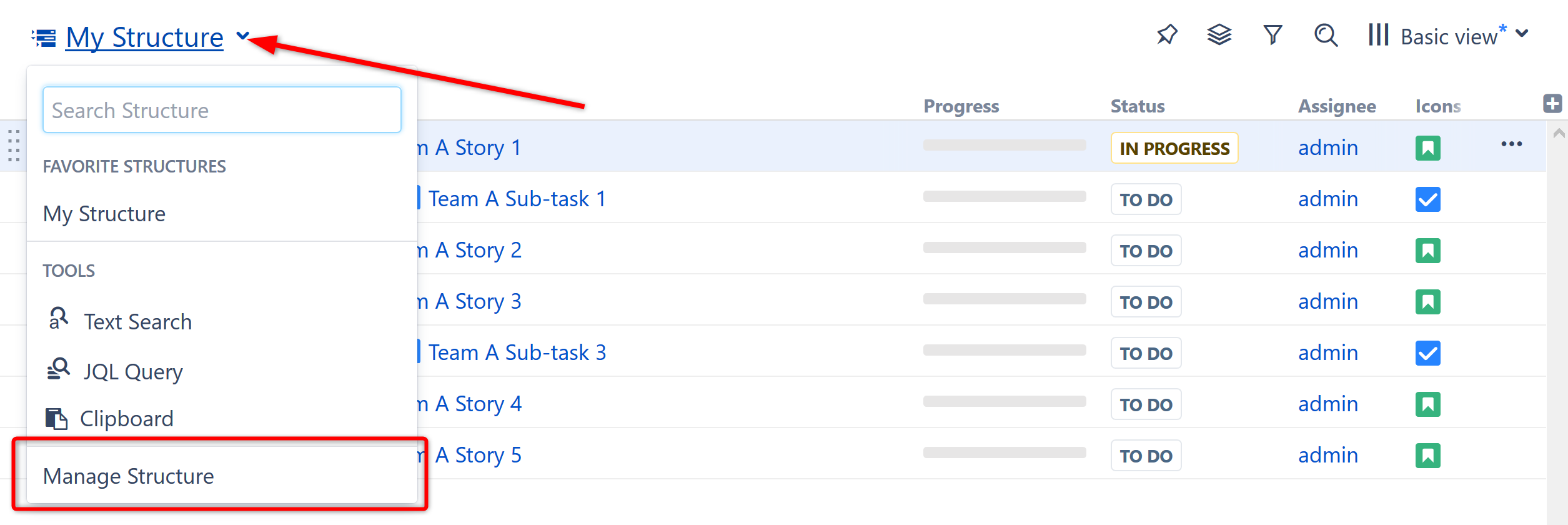You are viewing documentation for Structure Server and Data Center version 5.3 and patch releases. For other versions, see Version Index or [Structure Cloud].
27th of December, 2018
Structure 5.2 adds support for Jira 8.0 and several performance improvements and fixes.
Download the latest version of Structure and its Extensions
Try It: Structure Sandbox Server (no installation required)
1. Version Highlights
- Adds support for Jira 8.0
- Clicking the “Open” link from a Structure gadget opens Structure Board with the same filters applied
- Manage Structure is now available from the structure selection menu
- Several performance improvements and fixes
2. Changes in Detail
2.1. Support for Jira 8.0
Structure 5.2 is the first version to support Jira 8.0. We have thoroughly tested it against Jira 8.0 Beta and fixed all discovered incompatibilities.
When you upgrade to Jira 8.0, your existing index files will automatically be deleted and rebuilt using Jira's new index format. During this reindexing, all structures will appear empty and read-only, and you will see a warning message about the inconsistent index. This is normal – your structures will become available again as soon as the reindexing is complete.
Additionally, background synchronization will not be possible during the reindexing. If you rely on synchronizers, you should manually resync your structures once the new index is ready.
2.2. Smoother Transition from Structure Gadget to Structure Board
When viewing a structure from anywhere other than the Structure Board, filters or other transformations are often applied to limit what you see to the context of that particular location. For example, when viewed from a project page, the structure is filtered to only show issues from that project. When you use the open link, those same transformations are now applied on the Structure Board.
To review or remove the transformations, click the Transformations button in the panel toolbar.
2.3. Manage Structure in Structure Selection Menu
Manage Structure is now accessible from the structure selection menu.
3. Supported Versions
Structure 5.2 and all extensions support Jira versions 7.6 or later. All editions of Jira (Jira Core, Jira Software, Jira Service Desk) are supported. Jira Data Center is supported.
With respect to other add-ons and custom integrations, this release is backwards-compatible with Structure 3.4–5.1. Structure.Testy extension, Colors , Structure.Pages, Structure.Gantt and integrations with third-party apps should continue working normally.
4. Installation and Upgrade
4.1. Installing Structure
If your Jira server does not have Structure yet, the installation is simple:
- Download and install Structure app, either from the Atlassian Marketplace or our Download page.
- When Add-on Manager reports the successful installation, click Get Started to visit a page with important guidance for the Jira administrator. You may want to also check out the user's Get Started page, available under the "Structure" top-level menu.
- If you have Structure.Pages installed, make sure you've upgraded to version 1.3 or later, both on Jira and on the Confluence side. If your Confluence version is not compatible with Structure Helper 1.3, you should stay with version 1.2 for Structure.Pages and Structure Helper apps, but please note that there are limitations to its compatibility with Structure 4.2 and higher, so a Confluence upgrade to version 6.1 or later is recommended.
- Monitor
catalina.outorjira-application.logfor log messages from Structure.
4.2. Upgrading Structure
If you're upgrading from version 2.11.2 or earlier, please read Structure 3.0.0 Release Notes.
The upgrade procedure from versions 3.x–5.1 is simple:
- Consider backing up Jira data. Use Administration | System | Backup System. (If you have a large instance and a proper backup strategy in place, you may skip this step.)
- Back up Structure data. Use Administration | Structure | Backup Structure menu item. If you have a lot of structures and a large Jira, consider turning off the "Backup History" option to avoid a long backup process.
Install the new version of the plugin.
- Monitor
catalina.outorjira-application.logfor warnings or errors.
We strongly recommend that you back up your data before upgrading. The introduction of manual adjustments required changes to our backup file format, which makes previous versions of Structure unable to restore data from backup files created by Structure 5.0 and later. For more information, see Backup Format Version Change.
5. Enterprise Deployment Notes
In terms of stability and performance, this release does not bring significant changes compared to version 5.1.0, as we have mostly concentrated on compatibility, bug fixes, and minor improvements.
There are no particular special areas of interest for load testing and stress testing Structure 5.2. We advise running the same testing procedures as you've done for previous upgrades.