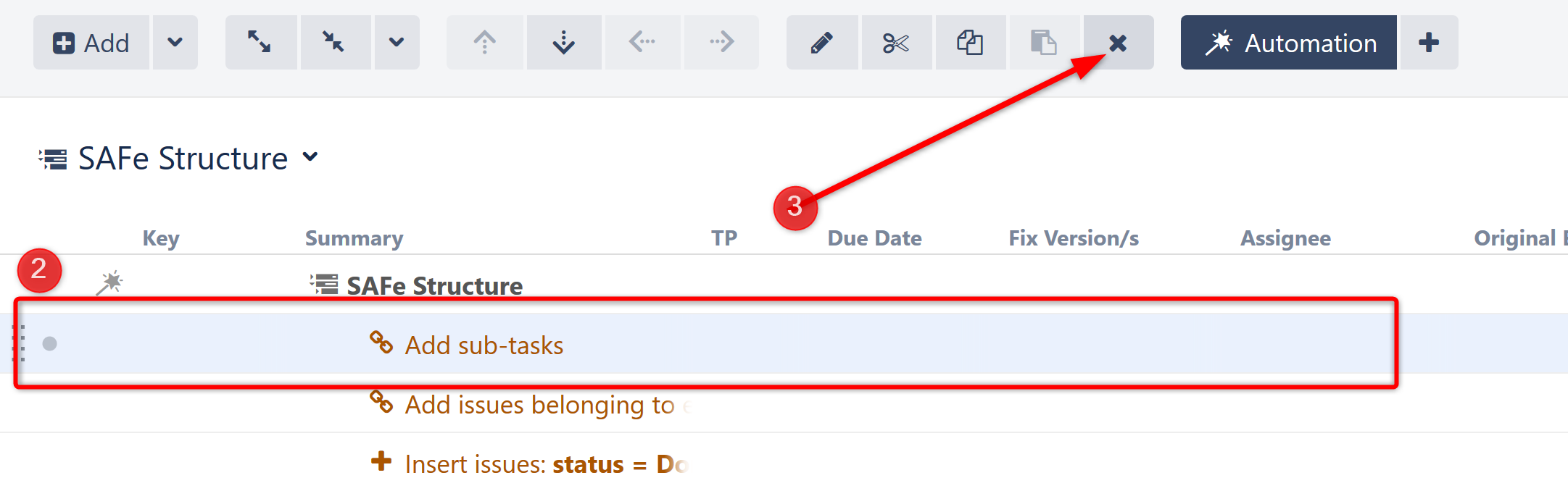You are viewing documentation for Structure Server and Data Center version 5.4 and patch releases. For other versions, see Version Index or [Structure Cloud].
To remove a generator from your structure, first switch on the Automation Editing mode by pressing the Automation button in the Structure Toolbar.
Next, select the generator you want to delete and press Delete, or use the Delete button in the toolbar.
Click the Automation button to hide the generators (optional).
Overview
Content Tools
Apps
Tasks