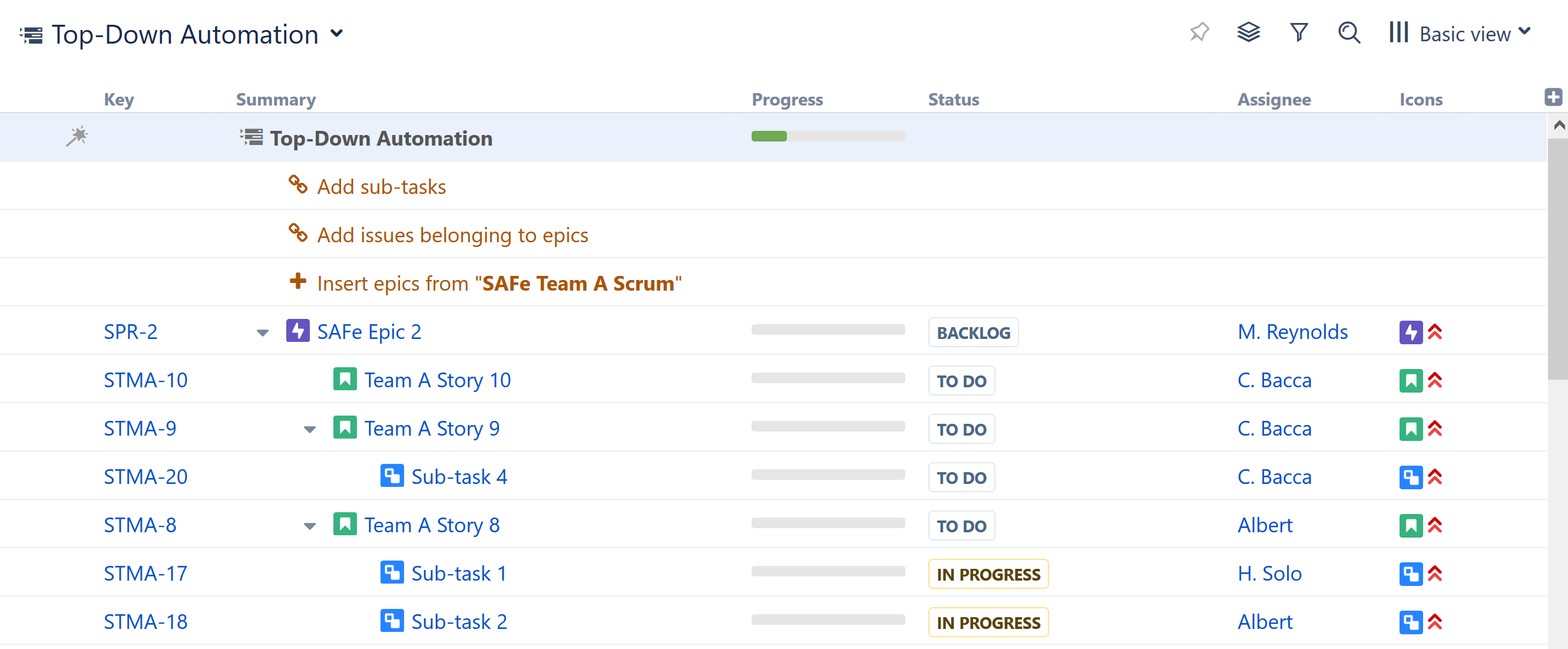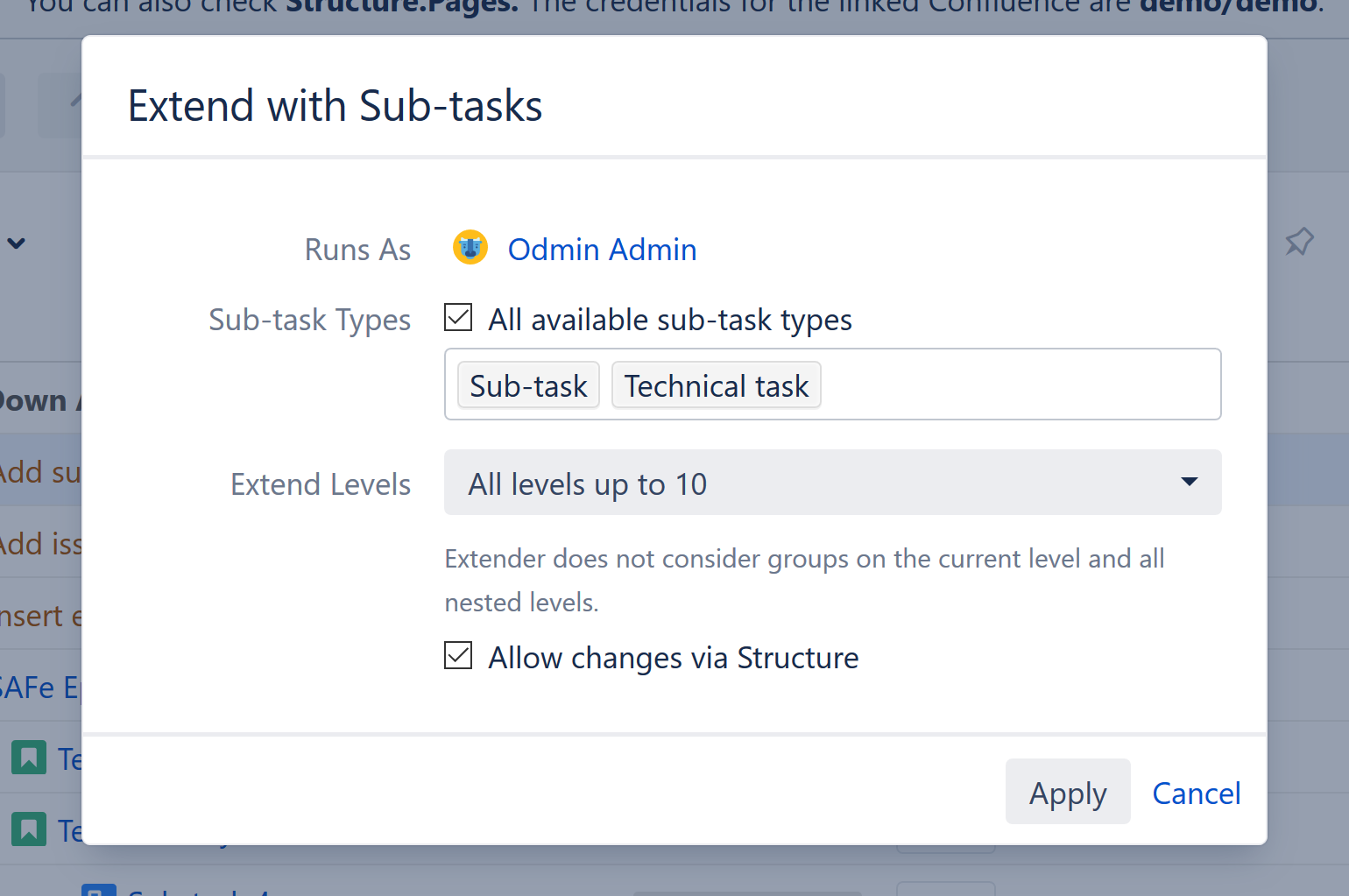You are viewing documentation for Structure Server and Data Center version 5.5 and patch releases. For other versions, see Version Index or [Structure Cloud].
The Sub-tasks Extender pulls in sub-tasks belonging to issues already in the structure. The sub-tasks will be placed beneath the issues in your hierarchy.
In the example above, we built our hierarchy by:
- Adding all our epics with Agile Board Inserter
- Placing our issues beneath them, using the Stories Under Epics Extender
- Placing sub-tasks beneath issues, using the Sub-tasks Extender
Customize Your Extender
Each Sub-tasks Extender can be customized to create exactly the hierarchy you need.
You can customize:
Sub-task Types - Allows you to specify which types of sub-tasks should be included in your structure. To include all sub-tasks, check the "All available sub-task types" box.
Extend Levels - Allows you to select which levels in the hierarchy the extender should be applied to:
- All levels up to 10 (default) - The extender will be applied to the first 10 levels of the hierarchy, starting from the level where the extender itself is located.
- All levels - The extender will be applied to the current level and all its descendants.
- Current level only - The extender will only be applied to the same level in the hierarchy as the extender itself.
- Manual levels range - You can specify which levels the extender is applied to.
See Generator Scope to learn more about customizing levels.
Allow changes via Structure - If this option is checked, sub-tasks will be assigned to new parents as you move them in your structure.