After configuring a connection and running a query, JIRA Client downloads the issues information from the server to local database. You can view and modify the issues and upload your changes to JIRA server.
When a search is run, JIRA Client firstly searches your local database and, if necessary, sends a request for additional information on the requested issues to JIRA. If the request is successful, the query becomes synchronized meaning that the local database now contains all issues that satisfy the conditions of this query. Synchronized queries have blue number of issues near their name.
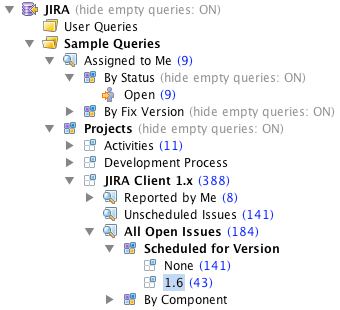
To keep your local database up-to-date, JIRA Client performs periodical quick synchronization: it polls JIRA for changes and downloads the issues which have changed since previous synchronization.
When your perform a full synchronization, JIRA configuration properties (such as available projects, components, statuses and other metadata) is downloaded.
See Also