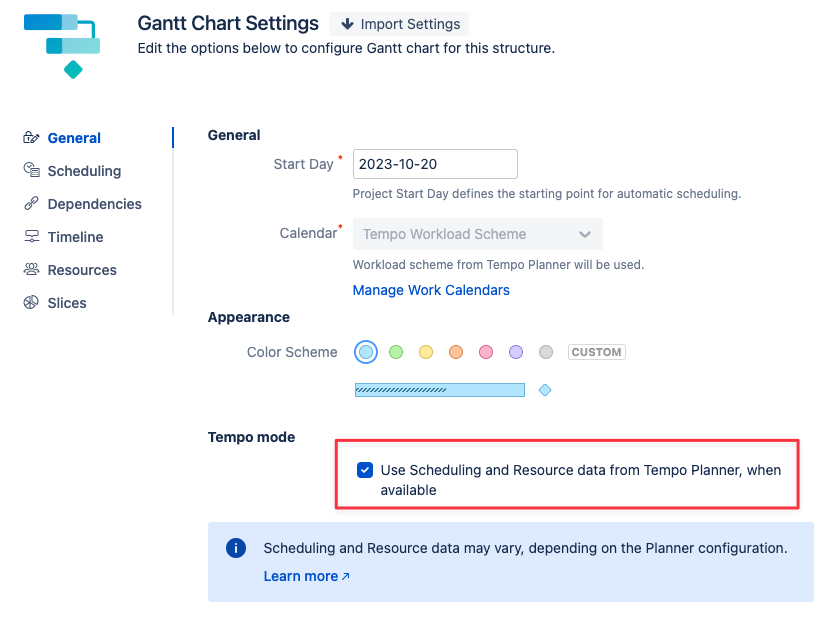By integrating Planner and Structure.Gantt, you can easily see if a resource is assigned to work not in your plan - so you don’t have to worry about overallocating and disrupting the plan timeline.

With this integration, the allocation amount you see in Gantt is based on the information in Planner - so even work outside the scope of your structure will be included in the calculation.
If Sync Issues with Jira is enabled in Planner, plans and their work allocation can automatically be created anytime a new issues is created. And you can view and manage your plans from anywhere: Planner, Jira, or Structure.
Using Planner Data in Structure.Gantt
To enable this integration, in the Gantt configuration, select Use Scheduling and Resource data from Tempo Planner, when available.