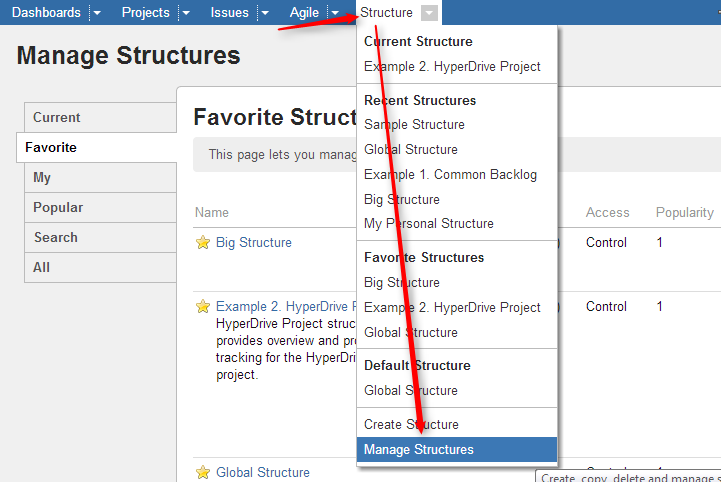Page History
Structure Plugin lets you have several independent structures in JIRA. Manage Structures page lets you view, search for, create, and delete structures as well as change their settings.
To open Manage Structures page, go to Structure menu in the top navigation bar, and then select Manage Structures.
Manage Structure page contains the following tabs:
- Current – shows the only the structure you've currently working with.
- Favorite – lists structures that you have marked as your favorite.
- My – lists structures created by you.
- Popular – lists structures that are marked as favorite by at least 2 users, ordered by their popularity.
- Search – allows you to find structure by name, owner or ID.
- All – this tab lists all structures visible to you.
| Tip |
|---|
Since anonymous users can't create structures and can't mark structures as their favorites, Favorite and My tabs are not shown when you are not logged in. |
More about managing structures:
| Children Display | ||
|---|---|---|
|
Overview
Content Tools
Apps
Tasks