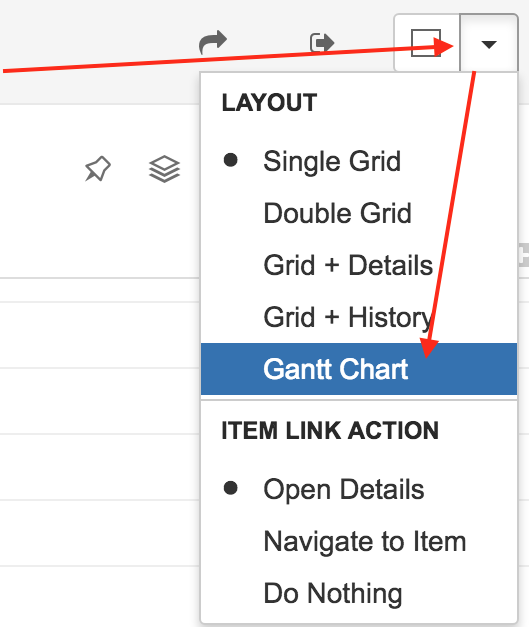...
Creating Your First Gantt Chart
- Open Structure Board and switch to a structure with some issues in it.
- Use Layout menu to switch Gantt Chart layout.
- The first time you open it for a specific structure, you see the Settings screen where you can set the project start date and select one of the available configurations. The add-on comes with one Default configuration, which has predefined parameters:
- Duration uses issue Original Estimate or Remaining Estimate + Time Spent if there is time logged for an issue (for issues with no estimate defined, default duration is 1 hour).
- The Finish-Start Dependency is represented with the “blocks” link.
- Manual scheduling is disabled by default. To enable it you will need to define which JIRA date or date/time custom field should be used as task Start Date (see the Gantt Chart Configuration section below).
- Click Save to save setting and create the chart.
...