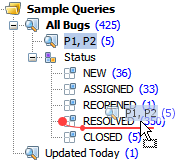...
To move a query or a distribution to another place in the hierarchy, select it in the hierarchy by clicking on it and then drag it to the required location. As the element is dragged over the navigation area the possible new locations are highlighted with red. Once the required location is highlighted drop the element.
To copy a query or a distribution, right-click on it and select Copy. Then right-click the element, that should be the "parent" of your copy and select Paste from the context menu.