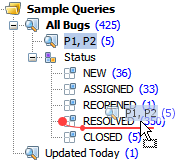Every query contains a filter which can be applied to bugs and produce search results. SIMPLIFY!!!!!
All queries and distributions work as logic expressions and when arranged hierarchically they filter the results of the higher level expression. It is possible to copy and rearrange them, thus applying them to any node.
For example, the distribution by Status created for the top-level node will display status distribution for all bugs. However, it can be moved or copied to any of the child nodes and show this distribution for bugs in this child node. For example, show distribution by status for all bugs added today.
To move a query or a distribution to another place in the hierarchy, select it in the hierarchy by clicking on it and then drag it to the required location. As the element is dragged over the navigation area the possible new locations are highlighted with red. Once the required location is highlighted drop the element.
To copy a query or a distribution, right-click on it and select Copy. Then right-click the element, that should be the "parent" of your copy and select Paste from the context menu.