
If there are matching issues that do not belong to the structure, an additional More Issues button is displayed on the search panel, telling exactly how many matching issues are there in JIRA that are not in the structure.

You can turn More Issues mode on or off by clicking this button. When it is turned on, the extra issues are displayed in the JIRA Search Results secondary panel.
|
The search is run through all projects for which the Structure plugin is enabled (see Selecting Structure-Enabled Projects). |
You can turn More Issues mode on and off with keyboard shortcut Alt+m. |
If the search results is large, only the first 1,000 issues are displayed in the Search Results Panel. If you add those issues to the structure, the next 1,000 issues are pulled. Use |
When you have issues found outside Structure with the More Issues mode on, you can add them from the Search Results secondary panel to the structure.
There are several options:
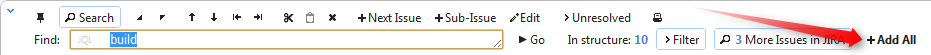

In Pinned Issue Mode, issues can be added only as sub-issues of the pinned issue. The result of using Ctrl+Enter or other means of adding issues to structure may be automatically adjusted to place the new issues as sub-issues of the pinned issue. |