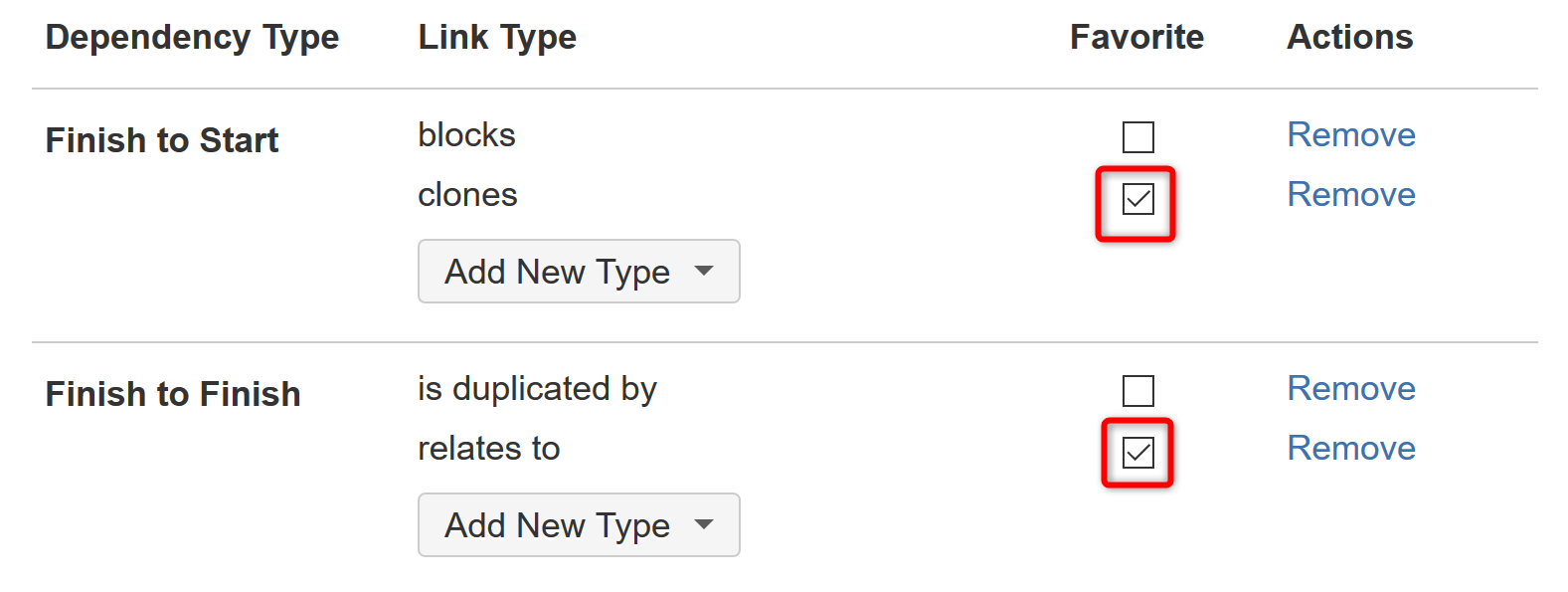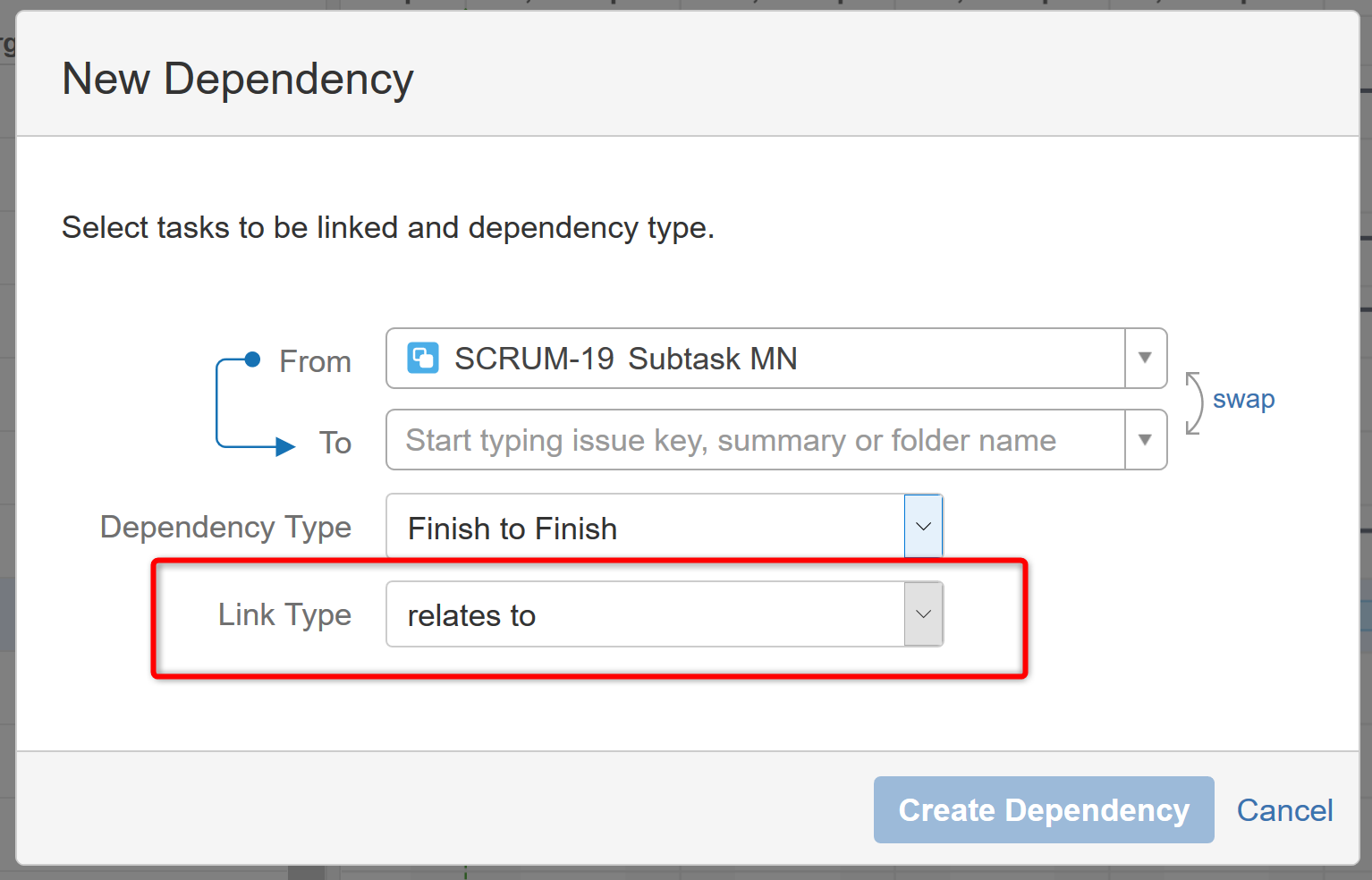Structure.Gantt uses Jira issue links for working with dependencies between issues.
To create issue-to-issue dependencies, you first need to specify the link types you want to use for each dependency relationship.
By default, Finish to Start dependencies are enabled with "blocks" link type.
If you have the BigGantt add-on installed, your default link type will be "has to be done before."
Adding Dependency and Link Types
You can use multiple dependency relationships and link types within your Gantt chart. To enable a new dependency and/or link type, click the appropriate Add New Type button and select the link type you want to use.
All of the options you select here will be available to you when you create a link using the link button in the toolbar.
When you create a link by dragging one task bar to another, Structure.Gantt creates a Finish to Start dependency by default. If you have more than one link type associated with Finish to Start dependencies, it will ask you which type you want to use.
Favorite
You can specify a default link type for each dependency type by checking the appropriate favorite box.
The "favorite" link type for each dependency type will be displayed by default when using the New Dependency Menu. (If you have more than one favorite for a dependency type, it will default to the favorite that appears higher in the drop-down.)
If you favorite a single Finish to Start link type, that type will be used automatically when you create new links via drag-and-drop. If you have more than one favorite Finish to Start link type, the popup will ask which of your favorites you want to use.
When you add a dependency within your chart, Structure.Gantt creates a link of the corresponding link type between the two issues. See Working with Dependencies for more information about creating dependencies within a Gantt chart.
Structure.Gantt also supports dependencies between other types of items, such as folders and pages, but these are stored within Gantt itself.