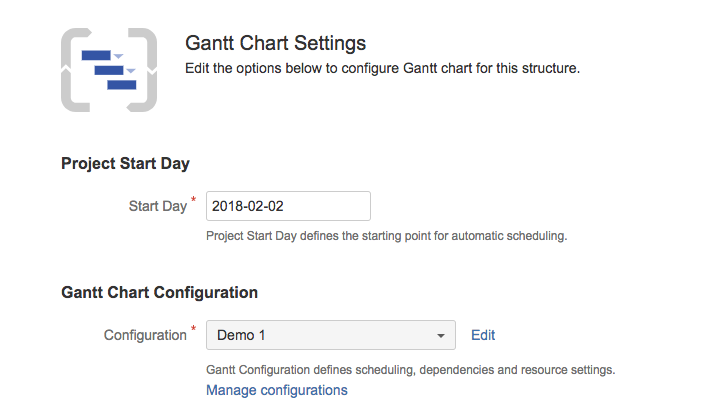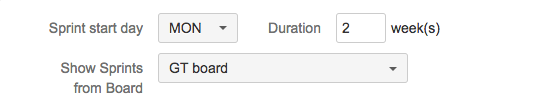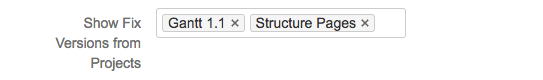To set up the Gantt chart you need to define some basic Gantt Chart Settings and Gantt Configuration. Gantt Chart Settings define the project start date, the configuration that should be used and how fix versions and sprints should be displayed.
The Gantt configuration contains settings that affect scheduling and it can be shared between different charts.
On the settings screen you can set the project start date and select the Gantt configuration for this chart:
Fix Versions and Sprints Timeline Settings
It is possible to visualize Fix Versions and Sprints at the chart, to do so you need to configure how your Sprints are defined and choose projects to pull fix versions from:
Visualization of Sprints
Structure.Gantt is able to visualize future sprints, current one and past ones. To configure future sprints you need to specify start day (a day of the week your sprints usually starts on) and their duration in weeks. For example, in our case all sprints starts on Monday and lasts for two weeks.
Next you can choose an existing Spring board to pull sprints from. Structure.Gantt will use that information to visualize past and current sprints. Future sprints names will also be taken from existing board if you have planned several more sprints that aren't yet started.
Fix Versions
Structure.Gantt is able to show Fix Versions the same way Project start and current date is shown, i.e. by placing small tooltips on top of the timeline. You can select several projects to show fix versions from.
In a case if same versions with same release dates are defined for all of specified projects they will be merged into one single Fix Version.