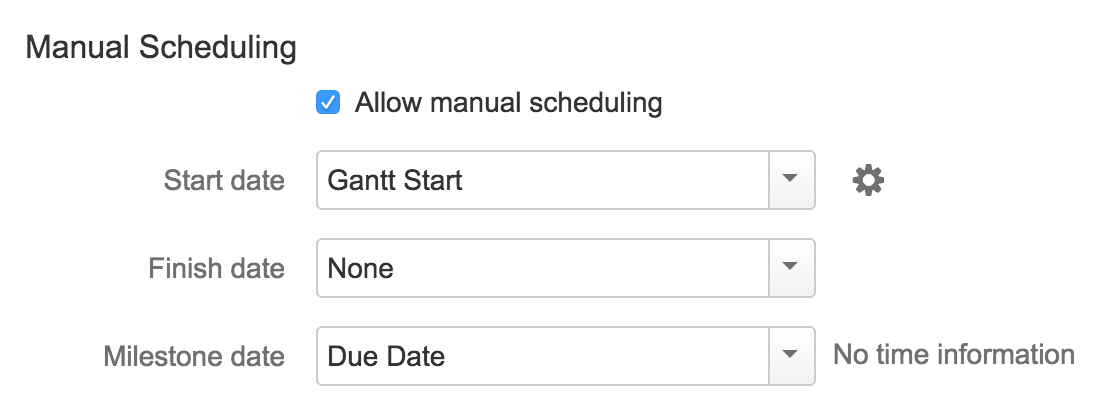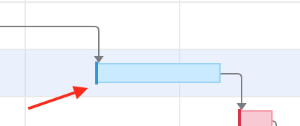If you'd like to be able to set tasks start and finish dates manually, you need to enable Manual Scheduling and select the fields that will store the manually set start and finish dates.
You can also use this option to to visualize the tasks on the timeline, if you have start and finish dates already defined in Jira.
For all values you may use either Date or Date/Time Jira custom fields or (in some cases) predefined system fields.
If one of the selected fields has Date type and the other one has Date/Time type, they both will be treated as Date.
Start date and milestone date could be adjusted in the Gantt Chart by dragging either Task or a Milestone to the desired date and time.
Finish date may be adjusted in the Gantt Chart by drag-and-drop of the end of the bar only if the task already has the manual finish date set. (Otherwise, amount of work is adjusted.) You can use Structure grid or JIRA edit screen to set the finish date initially.
Manually adjusted tasks will have visual clues at the corresponding task side:
Read-only values
Structure.Gantt allows users to drag and drop bars, adjusting manual dates or work estimation. Depending on which attribute is selected to represent these values, it may or may not be possible to update the values.
For example, if you use a Formula to calculate a start date, or if the custom field with the start date is read-only, you cannot make a manual update to the start date.
Gantt configuration displays "read-only" message near the field selector in this case and shows an error in the chart if you try to drag a task to a new date.
Resolution date as Finish date
When this option is enabled, all resolved tasks that are not scheduled manually, will be scheduled using their resolution date as the Finish Date. If the Finish date is defined, it will be used instead of the resolution date.