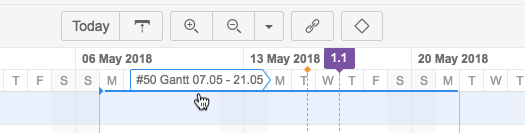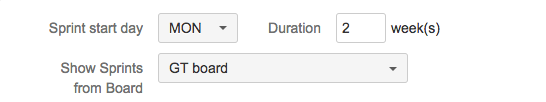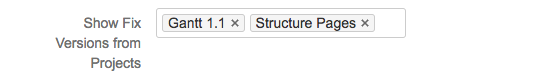Gantt Chart Settings allow you to select how and which items are displayed within your Gantt chart. You can adjust your settings at any time by clicking the Gantt Chart Settings icon in the Gantt toolbar.
The Project Start Day is used as the starting point for automatic scheduling within your chart.
The Gantt Chart Configuration determines how items operate within your chart. This is where you set how scheduling, dependencies, and resources should work.
- If you are new to Structure.Gantt, we recommend starting with the Default configuration and modifying as necessary later.
- To make changes to an existing configuration, locate the configuration within the drop-down menu and click Edit.
- To build a new configuration, click Manage configurations.
To learn more about creating custom chart configurations, see Gantt Configuration.
Fix Versions and Sprints Timeline Settings
You have the option to include markers for Fix Versions and Sprints within your Gantt chart.
Visualization of Sprints
Structure.Gantt is able to visualize past and current sprints, as well as future sprints. To configure future sprints, you need to specify:
- Sprint start day - the day of the week your sprints usually start on
- Duration - how long sprint lasts, in weeks
Next you can choose an existing board to pull sprints from. Structure.Gantt will gather past and current sprint information from the board. If you have future sprint information entered into the board, Structure.Gantt can include those sprint names in your chart as well.
Fix Versions
Structure.Gantt can also place markers at the top of your timeline to show Fix Versions. To enable this feature, simply enter the projects you want to show fix versions from.
In the event that the same version with the same release date is defined for multiple selected projects, those will be merged into one single Fix Version.