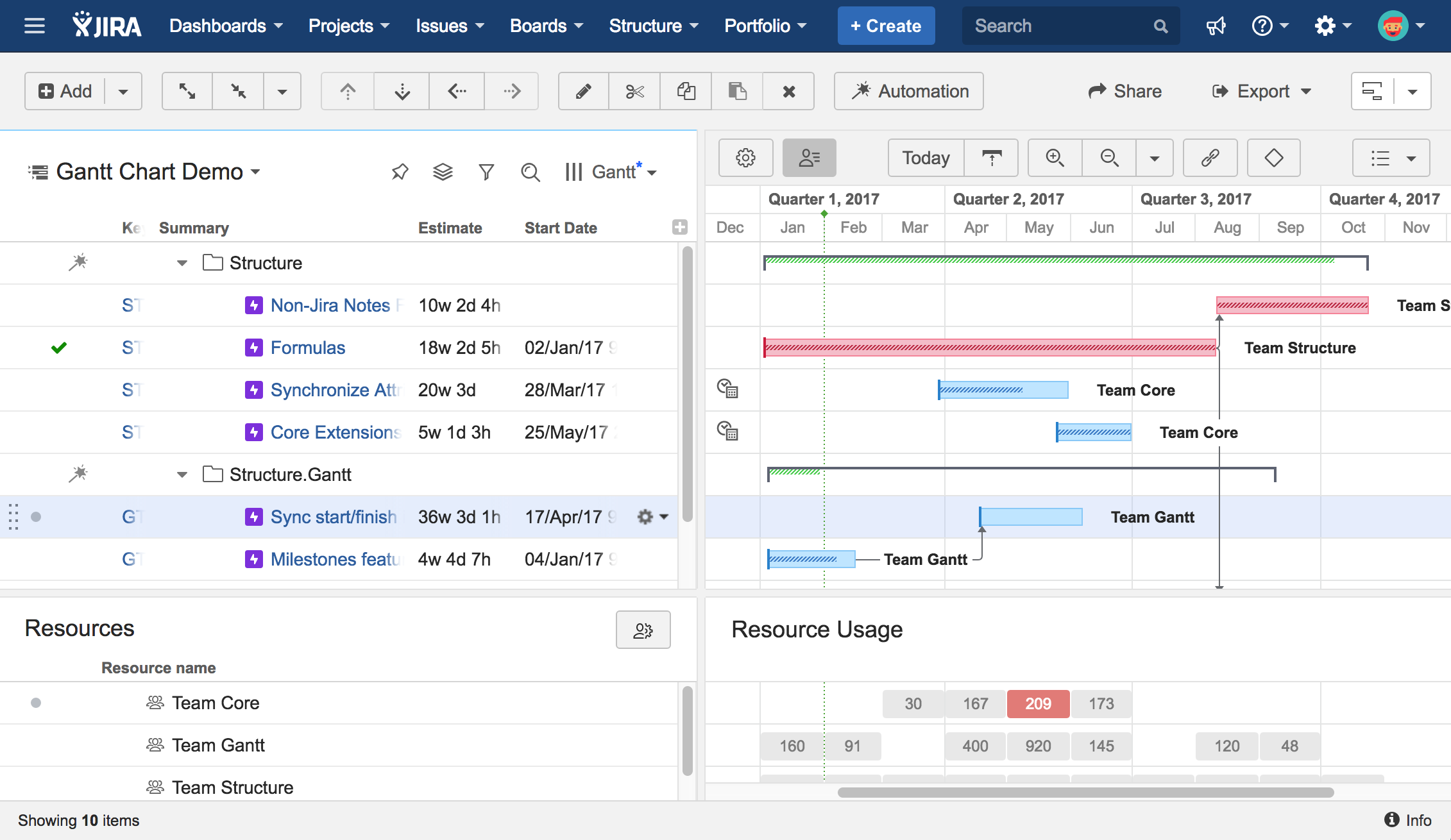Once you have created your Gantt chart, you will see the work breakdown structure (WBS) in the left panel and the chart itself in the right panel. Depending on your panel layout, you may also see the Resources and Resources Usage panels at the bottom of the screen.
When working with a Gantt chart, you can make most scheduling changes directly from the toolbar and your timeline. In some cases, you may need to change your Gantt chart configuration, which we will discuss later.
To start working with your Gantt chart right away, see Scheduling Tasks.
For a closer look at the menu and layout, see Gantt Chart Elements.