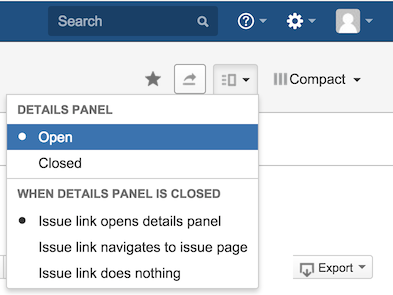23 February 2015
Structure 2.10 adds compatibility with JIRA 6.4, introduces new options to Filter and Agile synchronizers and contains a number of improvements and bug fixes.Download the Latest Version
Structure on the Atlassian Marketplace
1. Version Highlights
- Compatibility with JIRA 6.4
- Alternative Rank synchronization in JIRA Agile synchronizer
- Additional option for Filter synchronizer
- Automatic opening of Issue Details can be turned off
- Recognition of issues being not editable according to workflow
2. Changes in Detail
2.1. Compatibility with JIRA 6.4
A number of changes introduced by JIRA 6.4 are incompatible with Structure 2.9.1 or earlier. This version fixes the incompatibilities.
2.2. Alternative Rank Synchronization
JIRA Agile synchronizer now offers two ways to synchronize Rank back to JIRA Agile – Independent Ranking and Consecutive Ranking.
Independent Ranking means that the rank will be separately compared and updated for the issues that have the same "parent" issue. For example, if you have a structure with Epics at the top and Stories under Epics, rearranging Epics would only update the rank of Epics – their stories can be in different order. Likewise, if stories under one Epic are rearranged, their relative position on the Agile board is changed, but they can intermingle with stories from another Epic.
Consecutive Ranking means that the rank of all issues in a structure will be compared and updated, according to the issue's position in the structure. This means that if you drag an Epic before another Epic, all its Stories present in the structure also receive a higher rank than the stories in the other Epic.
Consecutive Ranking is the way Rank synchronization worked in Structure 2.9.1 and earlier versions. When upgrading, all existing synchronizers will have this option selected and retain the way they work. You can switch to Independent Ranking by editing existing synchronizers.
Documentation: JIRA Agile (GreenHopper) Synchronizer, Modifying Synchronizer
2.3. Additional option for Filter synchronizer
Filter synchronizer also has got a new option when "Remove" mode is on – Double-check sub-issues. It concerns the way Filter synchronizer removes issues from structure – if a sub-issue passes the filter, but its parent doesn't, the parent issue is not removed – because that would mean removing the sub-issue too.
When Double-check sub-issues is on, and a parent issue is updated and no longer satisfies the filter, its sub-issues are also checked, even if they haven't been updated. (Normally they wouldn't be checked without an explicit event signaling their change.)
This option allows removal of parts of the structure based on a filter with calculated values, or on a filter with S-JQL queries.
Documentation: Automatic Branches Removal, Filter Synchronizer
2.4. Automatic Opening of Issue Details Can Be Turned Off
With the introduction of Issue Details feature in version 2.9, Structure no longer would open separate issue page when an issue is clicked on the Structure Board. Instead, it would automatically turn on Issue Details panel, because it shows the same data but also shows you the hierarchy and saves you time to navigate to another page and back.
However, on smaller screens it can be inconvenient and we received feedback that some users would prefer to open the issue page, as it used to be in Structure 2.8 and back.
Normally, we'd like to avoid adding extra options when we can help it, but in this case about half of our users loved the new behavior, and half of them were annoyed by it.
So in Structure 2.10, it becomes a configurable option.
Documentation: Viewing Issue Details
2.5. Recognition of Issues Being Not Editable According to Workflow
Structure used to consider only the user's permissions when determining whether an issue can be edited. However, JIRA can be configured to disallow editing of issues in a specific workflow state. In fact, the classic JIRA workflow makes issues in Closed state not editable. Starting with version 2.10, Structure also considers the workflow.
This especially has impact on structures that have the Require Edit Issue Permission on Parent Issue flag set (see Structure Permissions for details). With this flag on, the users cannot rearrange the direct sub-issues of an uneditable issue – now, including closed issues under classic JIRA workflow.
Documentation: Flags Column, Structure Permissions
If this change negatively affects you, please contact ALM Works Support. It is possible to revert this change without downgrading.
2.6. Other Improvements and Fixes
There are important bug fixes and improvements in Structure 2.10, including:
- Fixed: Filter sync doesn't remove stories with sub-tasks when Sprint field changes
- Fixed: When many children are created in structure very quickly, Links Synchronizer may fail to create links
- Fixed: Concurrent execution of a Filter synchronizer with inline issue creation may lead to move of the created issue regardless of the synchronizer's settings
- Fixed: Filter synchronizer may ignore an issue if it was created inline on Structure Board, or if it was edited and then moved in structure
- Fixed: Structure module is hidden on Issue Navigator in IE11 after changing search query
Our public JIRA contains the full list of issues resolved in Structure 2.10.
3. Supported JIRA Versions
Structure 2.10 supports JIRA versions 6.1—6.4+.
This is the last version to support JIRA 6.1.x. Next minor Structure releases will only support JIRA 6.2 or later. Structure 3.0 will only support JIRA 6.3 or later.
Please plan ahead the upgrades!
4. Changes for Developers
We've made a minor backwards-compatible change to the Java API. For details, please see API Changes in Structure 2.10.
5. Installation
The plugin may be installed from the Atlassian Marketplace or from the Administration | Add-ons menu. Further information is available in the Administrator's Guide.
6. Upgrading from a Previous Version
- If you're upgrading from version 2.4.3 or earlier, please read 2023-05-31_14-46-25_Structure 2.5 Release Notes.
- If you're upgrading from version 2.2.1 or earlier, please read Structure 2.3 Release Notes.
Upgrade procedure is simple:
- Create backup of Structure data. Use Administration | Structure | Structure Backup. See Backing Up Structure for details.
Install the new version of the plugin.
- Monitor
catalina.outorjira-application.logfor warnings or errors.
After the upgrade, please check:
- Filter and Agile synchronizers – perhaps you'd like to use the new options.
- Structures with Require Edit Issue Permission on Parent Issue flag set – if you have classic JIRA workflow, or any other workflow with jira.issue.editable property on some workflow step, this upgrade might affect what users can do with the hierarchy. Please see notes above for details.
6.1. Downgrading to Structure 2.8 or Earlier Versions
Please note that View Settings (associated and default views, global and per structure) are migrated to a new format when you upgrade to Structure 2.9. If you downgrade to Structure 2.8, you will lose changes made to the view settings while working in Structure 2.9 or later.
Also, the Filter and Agile synchronizers might break when downgrading, please double-check. Use Backup and Restore or re-create the synchronizers.