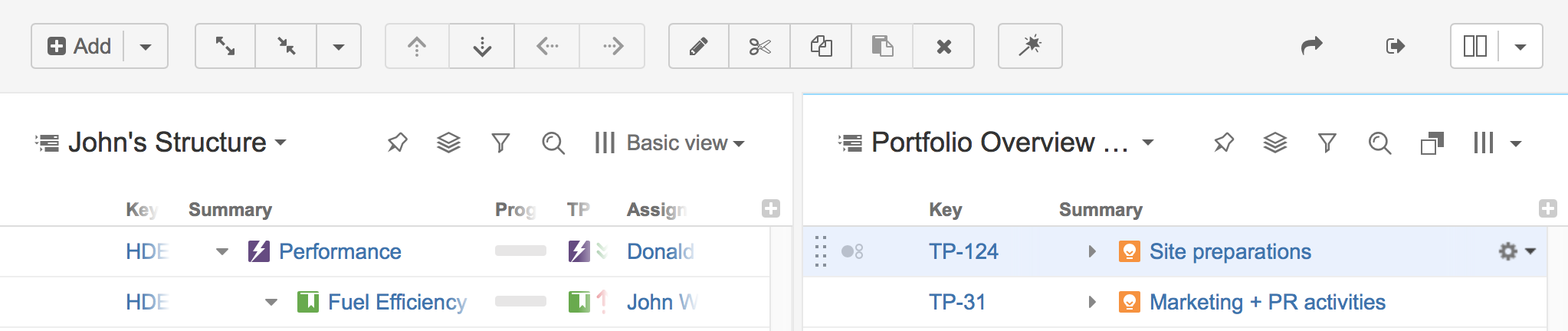The structure widget that you open in the secondary panel is fully functional and differs very little from the widget in the main panel on the left. In both of them you can open structures, run JQL and Text search and open the clipboard.
Just like the main panel, it has its panel toolbar and the view menu.
You can also use the Main Structure Toolbar actions to work with the secondary panel widget. The toolbar actions will be applied to the panel that is in focus. The focused panel is highlighted with a thin blue line at the top.
The toolbar of the secondary panel has one extra function - hide/show the items that exist in the panel in the right:
This is especially useful when you need to make sure that the structure in the main panel has all the issues you've found using search in the secondary panel.