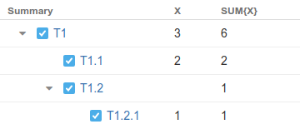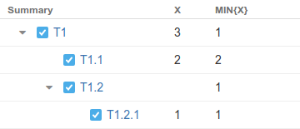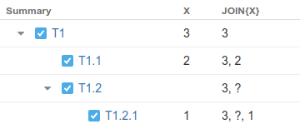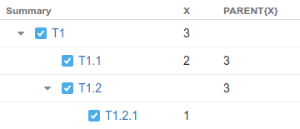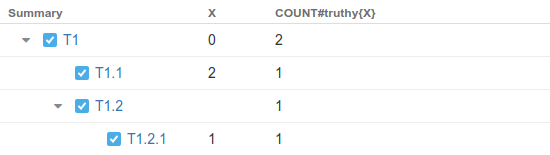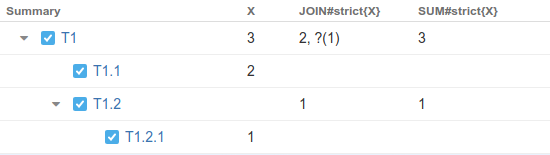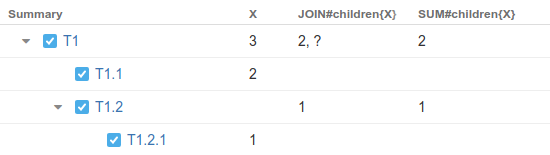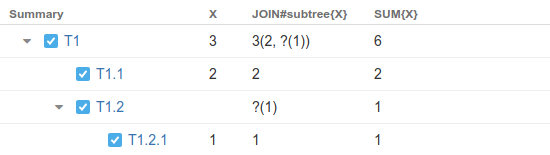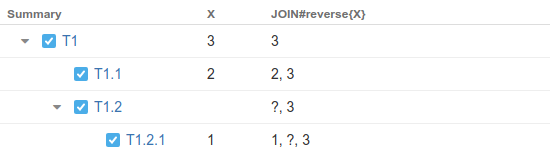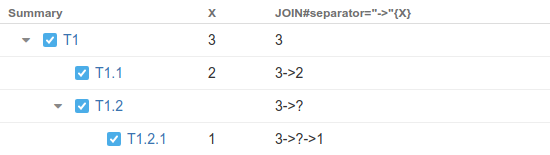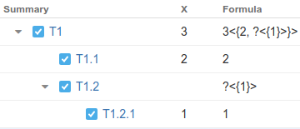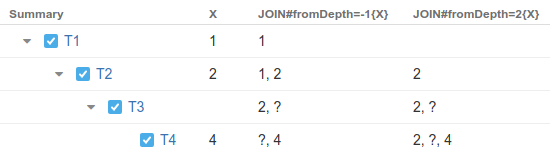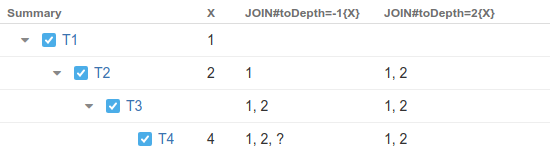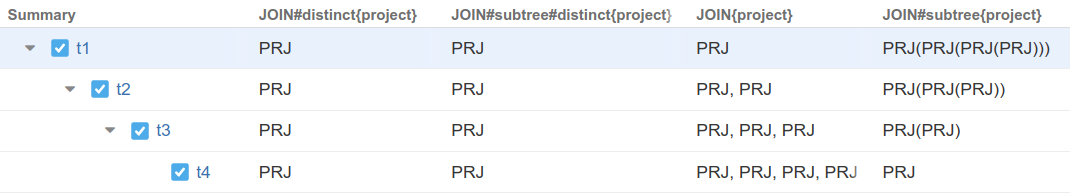All standard aggregate functions and available modifiers are listed on this page.
An aggregate function call contains an expression in curly braces ("{}"), which is calculated for the item and all sub-items (or, in some cases, for another subset of related items in the structure), and then the resulting values are aggregated according to the meaning of the aggregate function.
It is not possible to include both upward-looking and downward-looking aggregate functions within the same formula. When using one of the two upward-looking aggregate functions, PARENT and JOIN (when used with an upward-looking modifier), you cannot include any of the other aggregate functions listed above.
For example, the formula for calculating the percentage of Story Points of an issue compared to the aggregate Story Points of its parent ( story_points / PARENT {SUM {story_points}} ) would fail, because PARENT looks one level up in your hierarchy, while SUM aggregates the levels below.
We are working to fix this limitation in a future version.
Aggregation Functions
SUM
Sum calculates a numerical total for the values calculated for the item and/or its sub-items.
Note that when the value of the expression under aggregation is not numeric (and cannot be converted to number), it is ignored.
If a certain issue (or another kind of item) is included multiple times in the sub-tree, the sum will include the value for that issue only once. This behavior can be overridden by using the #all modifier.
Accepts modifiers: #all, #children, #leaves, #strict.
COUNT
Count calculates a count of defined values (or truthy values, if the #truthy modifier is specified) for the item and/or its sub-items.
If a certain issue (or another kind of item) is included multiple times in the sub-tree, it will be counted only once. This behavior can be overridden by using the #all modifier.
Accepts modifiers: #all, #children, #leaves, #strict, #truthy.
AVG
Avg calculates an average of defined values for the item and/or its sub-items. The result for avg is generally the same as sum/count. Returns nothing if there are no defined values for {x}.
If a certain issue (or another kind of item) is included multiple times in the sub-tree, the average value will include the value for that issue only once. This behavior can be overridden by using the #all modifier.
Accepts modifiers: #all, #children, #leaves, #strict.
MAX
Max returns the maximum defined value for the item and/or its sub-items. Numeric, date, duration and text fields can be compared. Text fields are compared lexicographically.
Accepts modifiers: #children, #leaves, #strict.
MIN
Min returns the minimum defined value for the item and/or its sub-items. Numeric, date, duration and text fields can be compared. Text fields are compared lexicographically.
Accepts modifiers: #children, #leaves, #strict.
JOIN
Join concatenates (joins) strings from the item and its parents (or other items, if modifiers are used).
- By default it joins all parent string values from root to the self value.
- If the current row has children and #subtree modifier is set, join appends the values for children, wrapping them into characters (braces by default).
- Wrapping characters can be set by #beforeChildren and #afterChildren (see example for #subtree to see how it works).
Accepts modifiers: #ancestors, #subtree, #children, #leaves, #strict, #reverse, #separator, #beforeChildren, #afterChildren, #fromDepth, #toDepth, #distinct.
PARENT
Parent extracts the value from the parent row or from an ancestor row by specified depth.
Accepts modifier: #depth.
Aggregation Modifiers
#all
Tells the aggregate function to include duplicate items. By defaults, aggregate functions ignore duplicate items.
Can be used with: sum, count, avg.
#truthy
Only count row if the subexpression produces a truthy value .
Can be used with: count.
#strict
Do not process the current row item as part of the aggregation.
Cannot be used together with #children, #ancestors or #leaves, since these already exclude the current row.
Can be used with: sum, count, avg, join, min, max.
#children
Only process direct children of the current row.
Can be used with: sum, count, avg, join, min, max.
#leaves
Only process leaves (items without children) in the subtree of the current row.
Can be used with: sum, count, avg, join, min, max.
#subtree
Process the whole subtree of the current row. This is default behavior for sum, count, avg, min, max.
Can be used with: join.
#ancestors
Only process ancestors of the current row. This is default behavior for join, parent.
Can be used with: join.
#reverse
Reverses the order of row processing.
Can be used with: join.
#separator
Defines the separator for string joining. This modifier has a string parameter. The default is ", ".
Can be used with: join.
#beforeChildren
See #afterChildren.
#afterChildren
Defines the exit separator between children and parent rows. This modifier has a string parameter. The default exit separator is:
- "(" - for #beforeChildren
- ")" - for #afterChildren
Can be used with: join.
#fromDepth
Specifies the position of the first row the aggregate function should take as input for a sequence.
Position is specified by an integer parameter denoted as n below:
- Positive values mean the absolute depth of the row in the structure, e.g. n=1 means root.
- Negative values mean the depth relative to current row, e.g. n=-1 is the current item's direct parent.
- Default is 1.
- n should not be 0.
This modifier does not work with any tree types except #ancestors.
Can be used with: join.
#toDepth
Specifies the position of the last row the aggregate function should take as input for a sequence.
Position is specified by an integer parameter denoted as n below:
- Positive values mean the absolute depth of row in the structure, e.g. n=1 means root.
- Negative values mean the depth relative to current row, e.g. n=-1 is the current item's direct parent.
- 0 means current row.
- Default is 0.
This modifier does not work with any tree types except #ancestors.
Can be used with: join.
#distinct
Makes join only concatenate distinct values. A duplicate value won't be added more than once if this modifier is on.
Modifiers #beforeChildren and #afterChildren don't work when this option is on.
Can be used with: join.
#depth
Specifies the position of the parent that possesses value.
Position is specified by an integer parameter denoted as n below:
- Positive values mean the absolute depth of the row in the structure, e.g. n=1 means root.
- Negative values mean the depth relative to the current row, e.g. n=-1 is the current item's direct parent.
- Default is 1.
- n should not be 0.
Can be used with: parent.