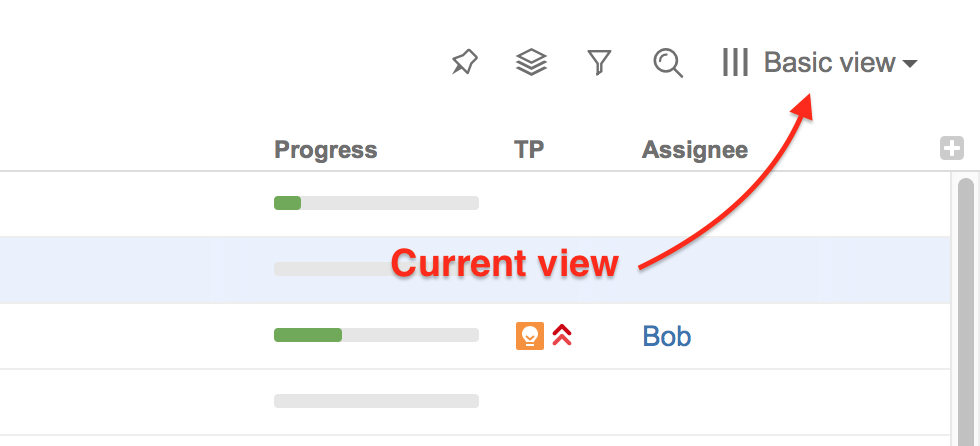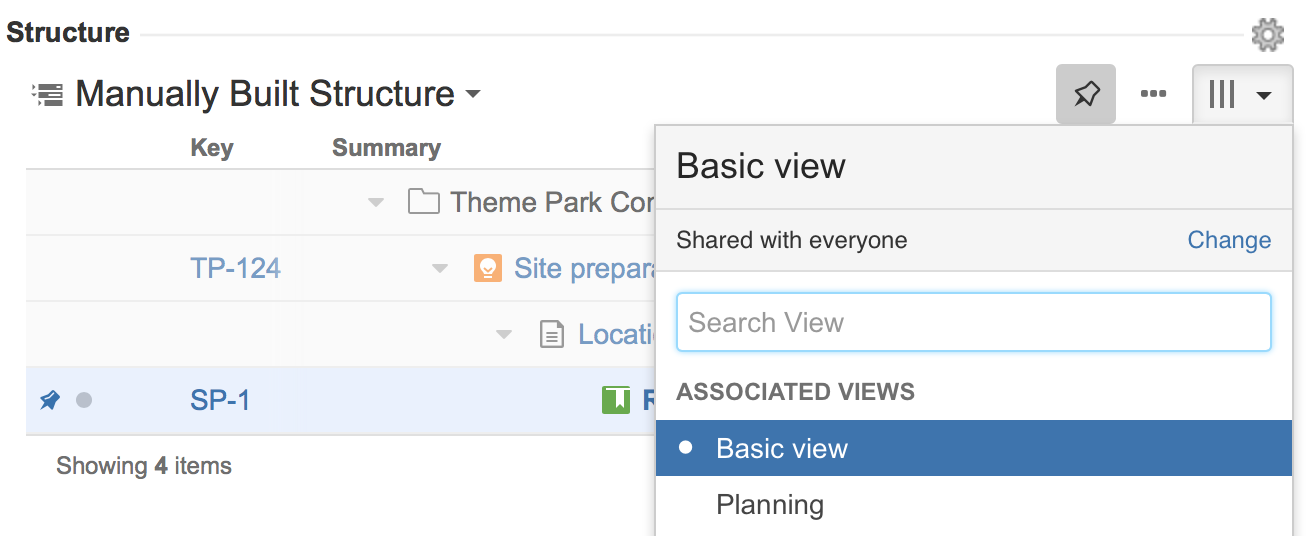The way Structure Widget displays the structure and the items it contains is very configurable.
- You can configure how each item is represented by customizing columns or selecting a pre-defined View.
- You can display only part of the whole structure that is relevant for some item by pinning that issue.
- You can filter the displayed structure using text or JQL and display only the matching items and their parent issues.
Using Views
A view is a visual configuration of the Structure Widget, which defines which columns are displayed and in what configuration.
Structure comes with a number of pre-installed views, but you can also define your own views - see Managing Views.
On the Structure Board, the current view is displayed in the top right corner:
On picture: Current view is called "Basic view".
If you modify the view, the small blue asterisk will be shown next to it until you either save this change or revert to the original settings:
On other pages with structure the current view may be identified if you hover mouse over the Views icon, or click this button:
You can change which columns are displayed by switching to another view or by manually adding, removing or rearranging columns.
When you manually change column configuration, you create your local adjustments to the currently select view. You can then save the changes (if you have permissions to change the view) or save and share your customization as a new view – see Saving and Sharing Views.