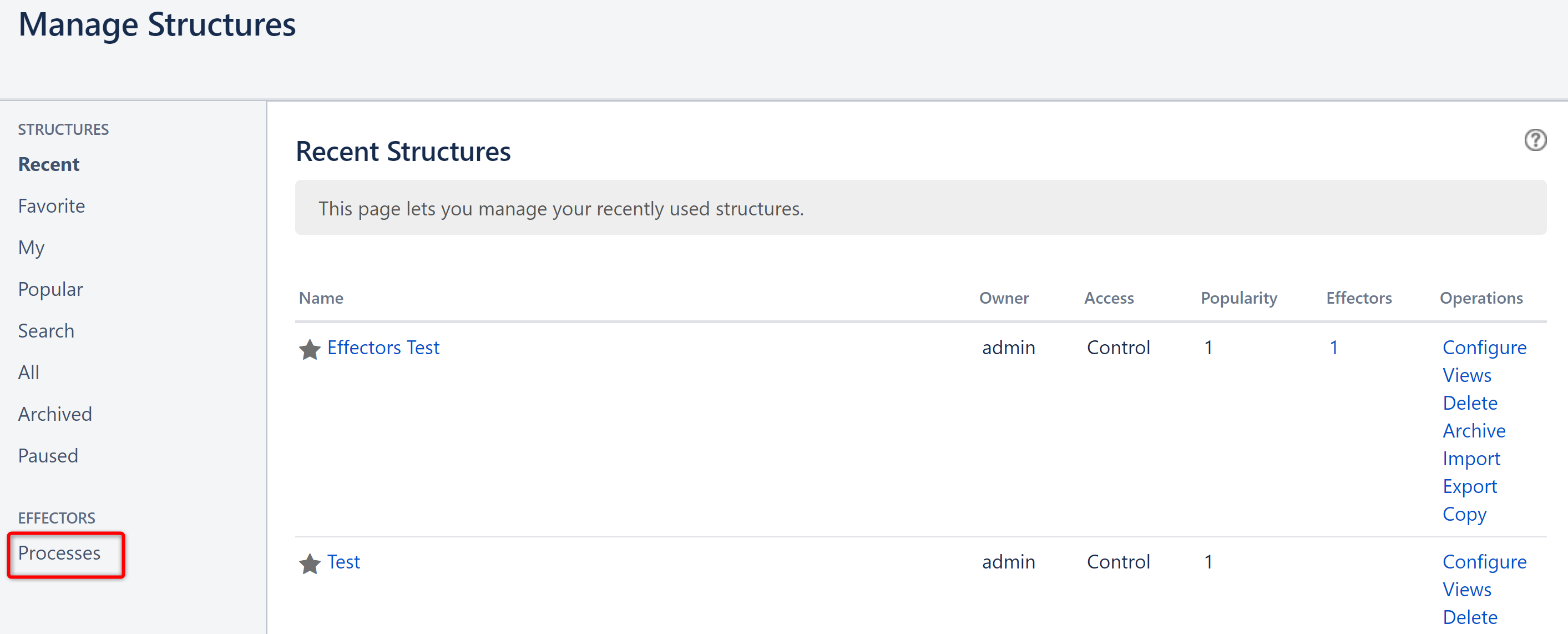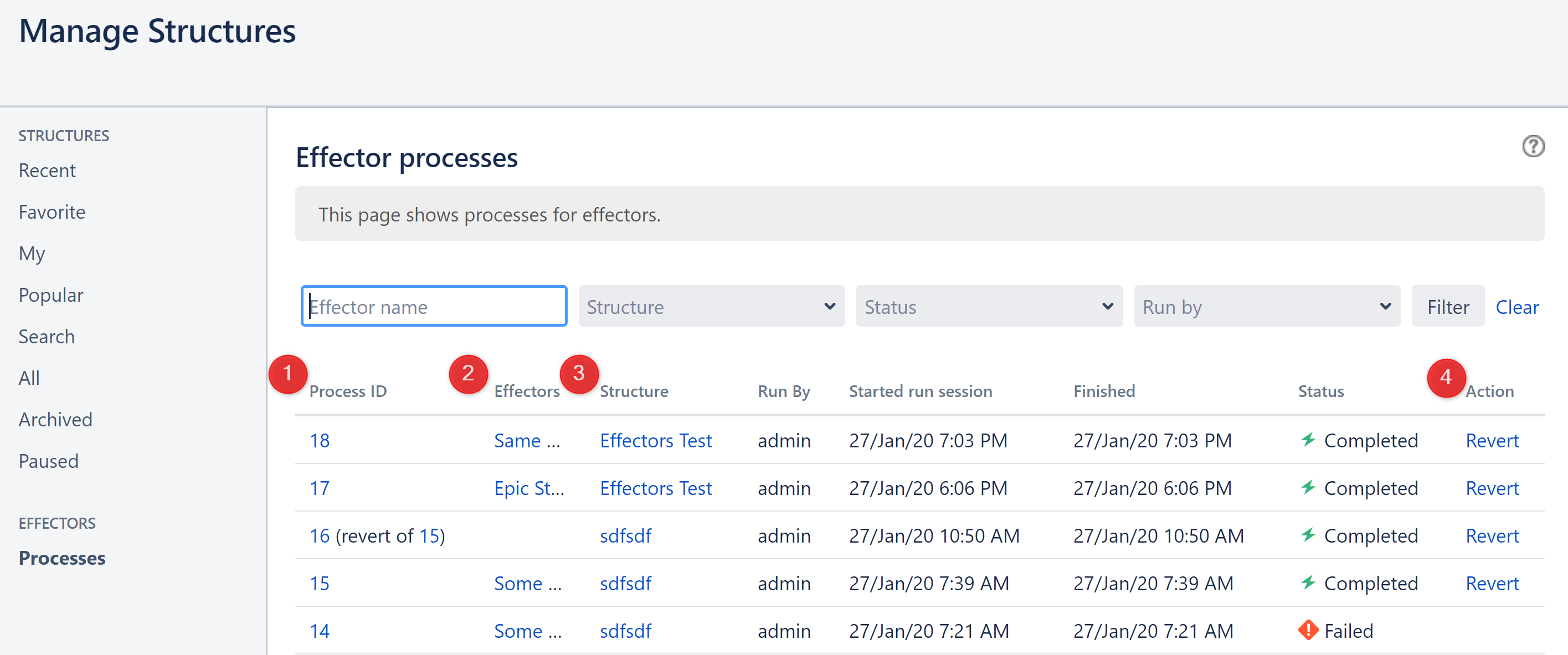You are viewing documentation for Structure Server and Data Center version 5.6 and patch releases. For other versions, see Version Index or [Structure Cloud].
You can review the Effectors on your Jira instance and the changes they've made at anytime. Simply go to Manage Structure and open the Effector Processes page.
To view Effectors for a specific structure, locate the Structure in the Manage Structures list, and click the number in the Effectors column.
The Effector Processes page lists every time an Effector has been run and allows you to take several actions:
- Click the Process ID to view all changes made when an Effector was run and revert select changes if needed.
- Click the Effector's name to view the Effector in its structure.
- Click the structure name to view the structure containing the Effector.
- Click Revert to undo all changes made when the Effector was run. Note: this will revert the current field values to the values prior to this Effector's run, even if other changes have been made since.
Overview
Content Tools
Apps
Tasks