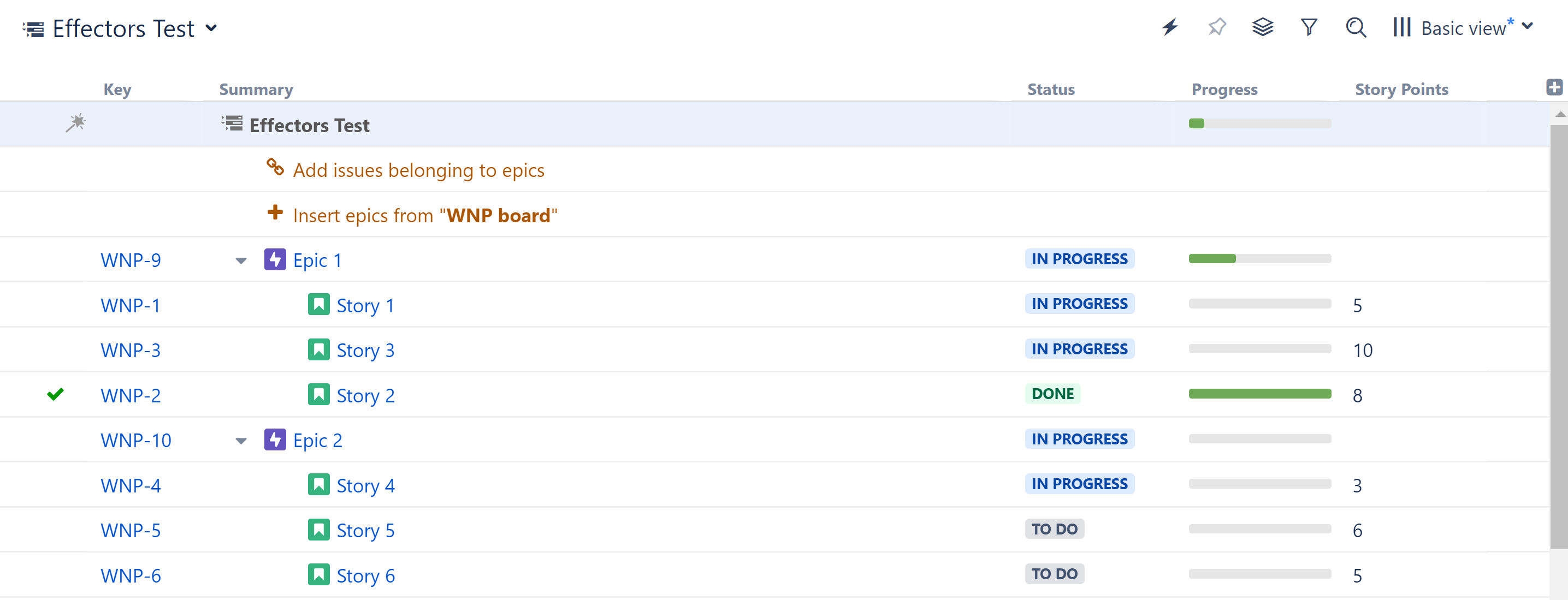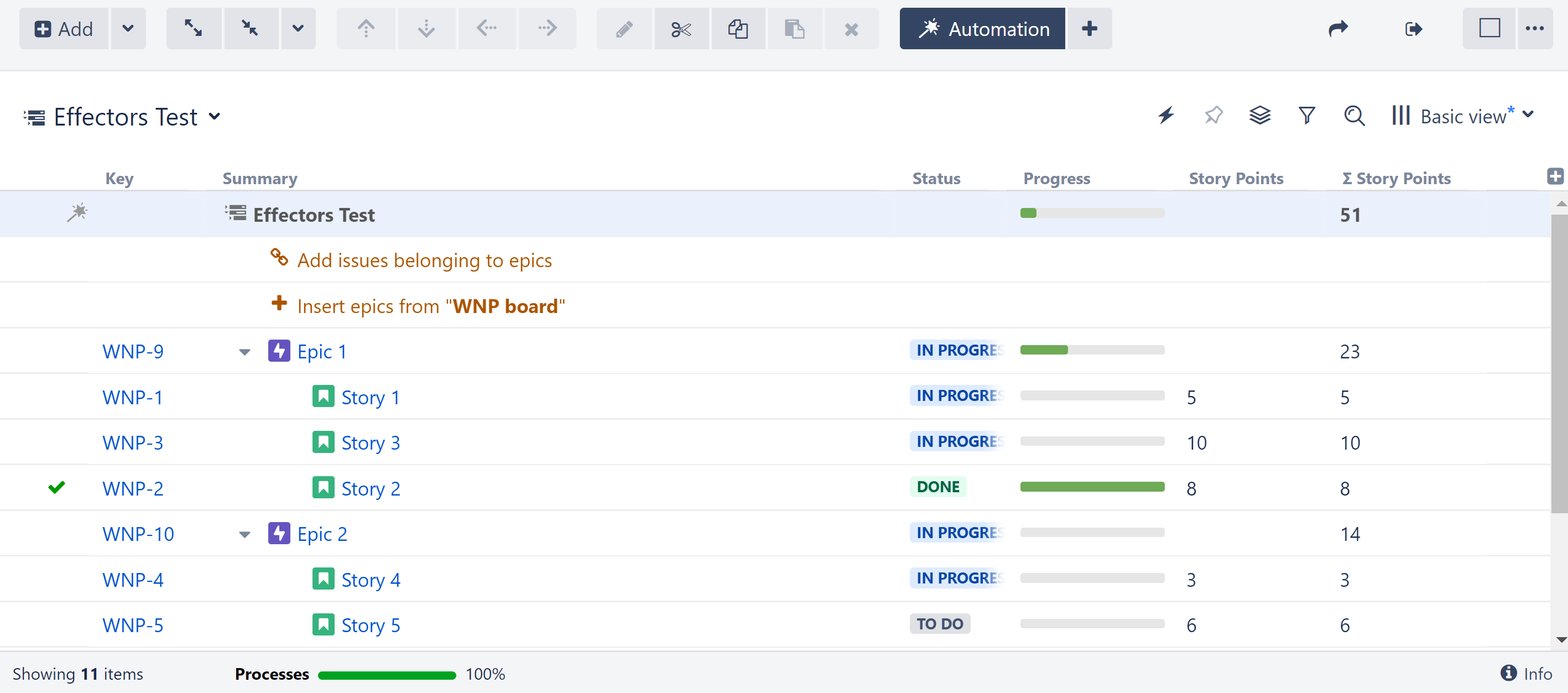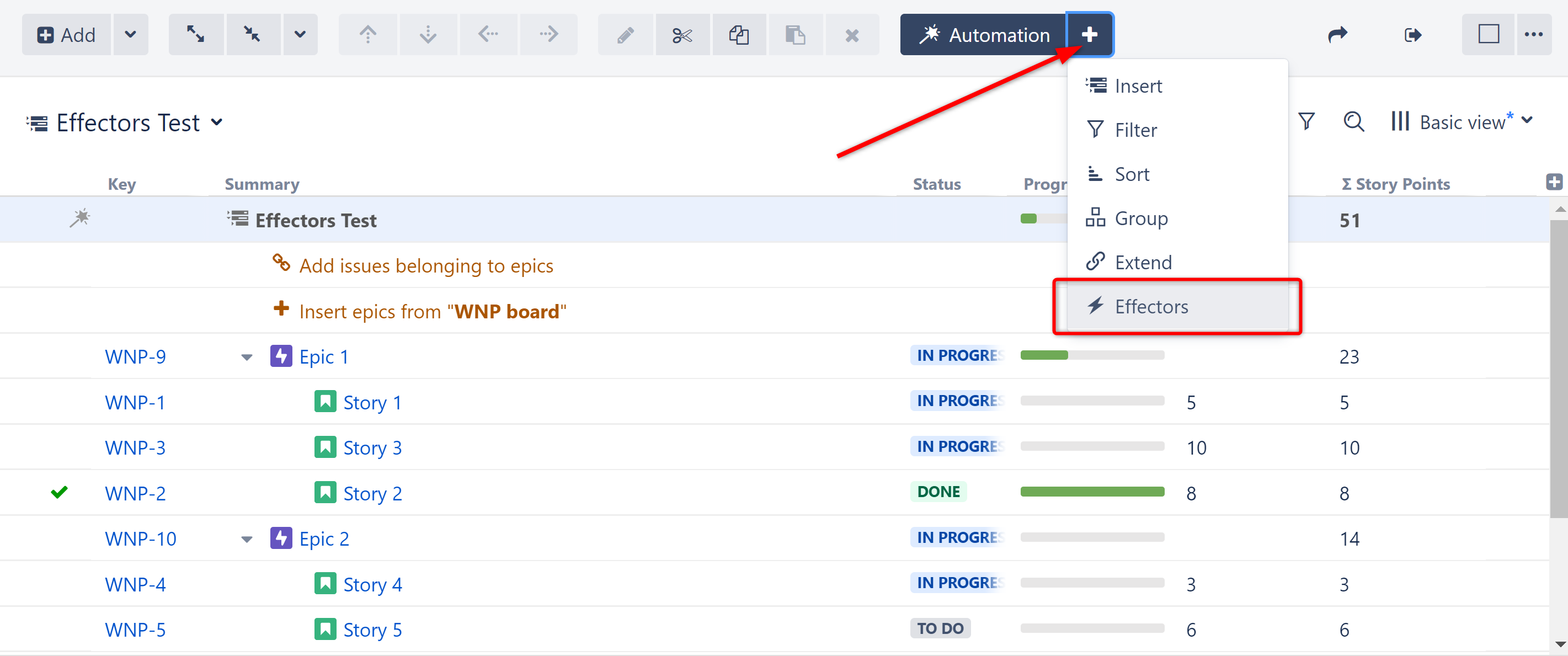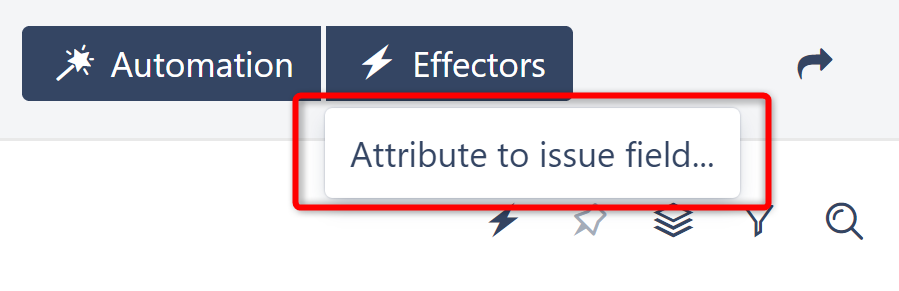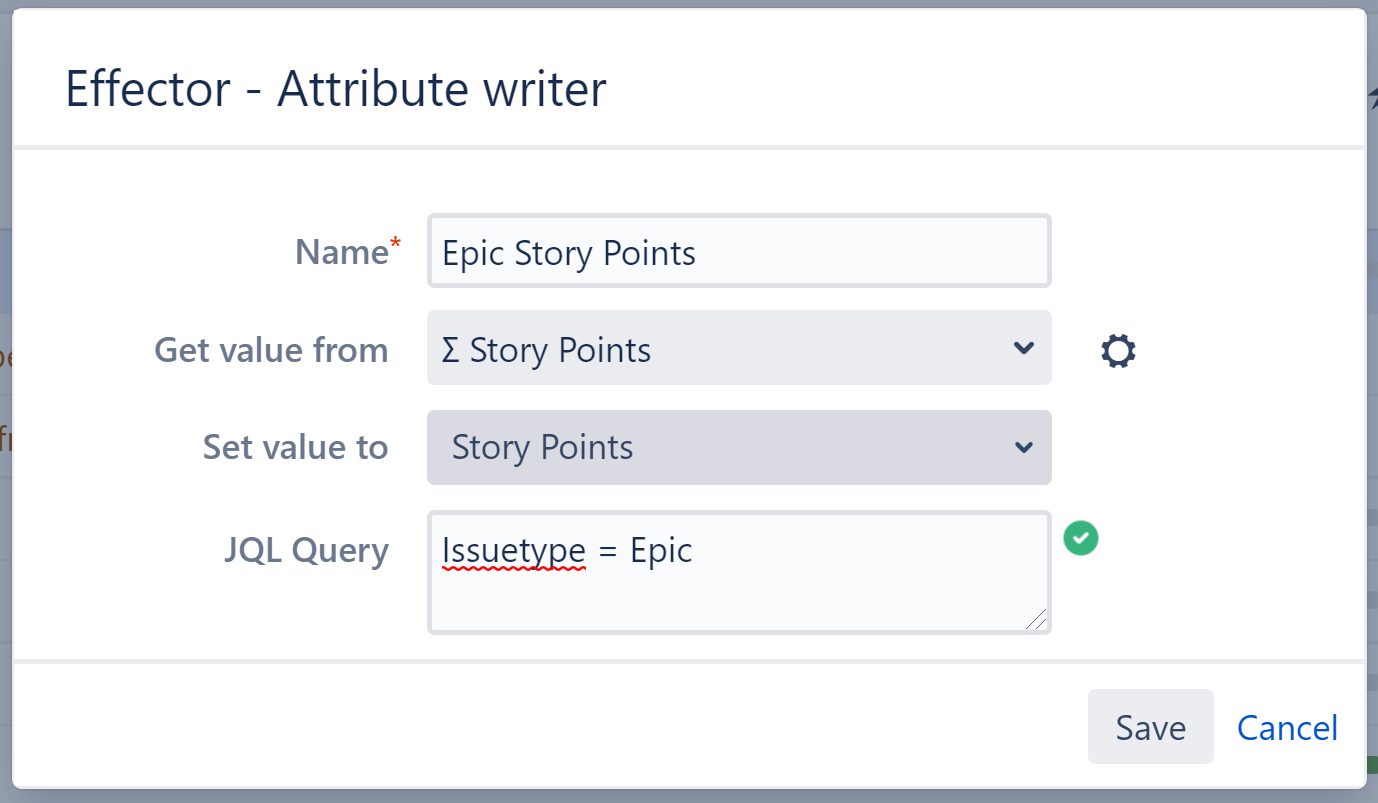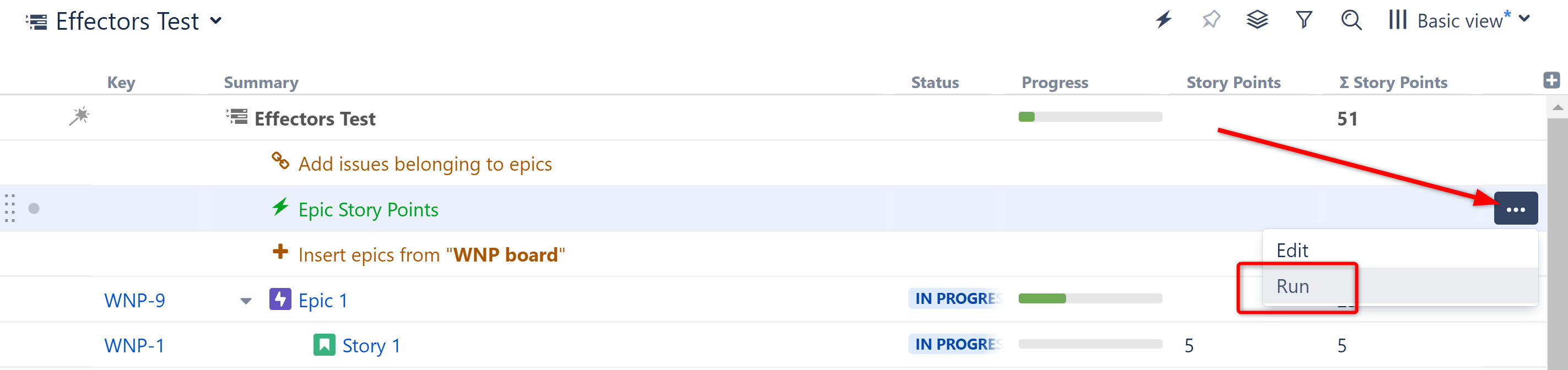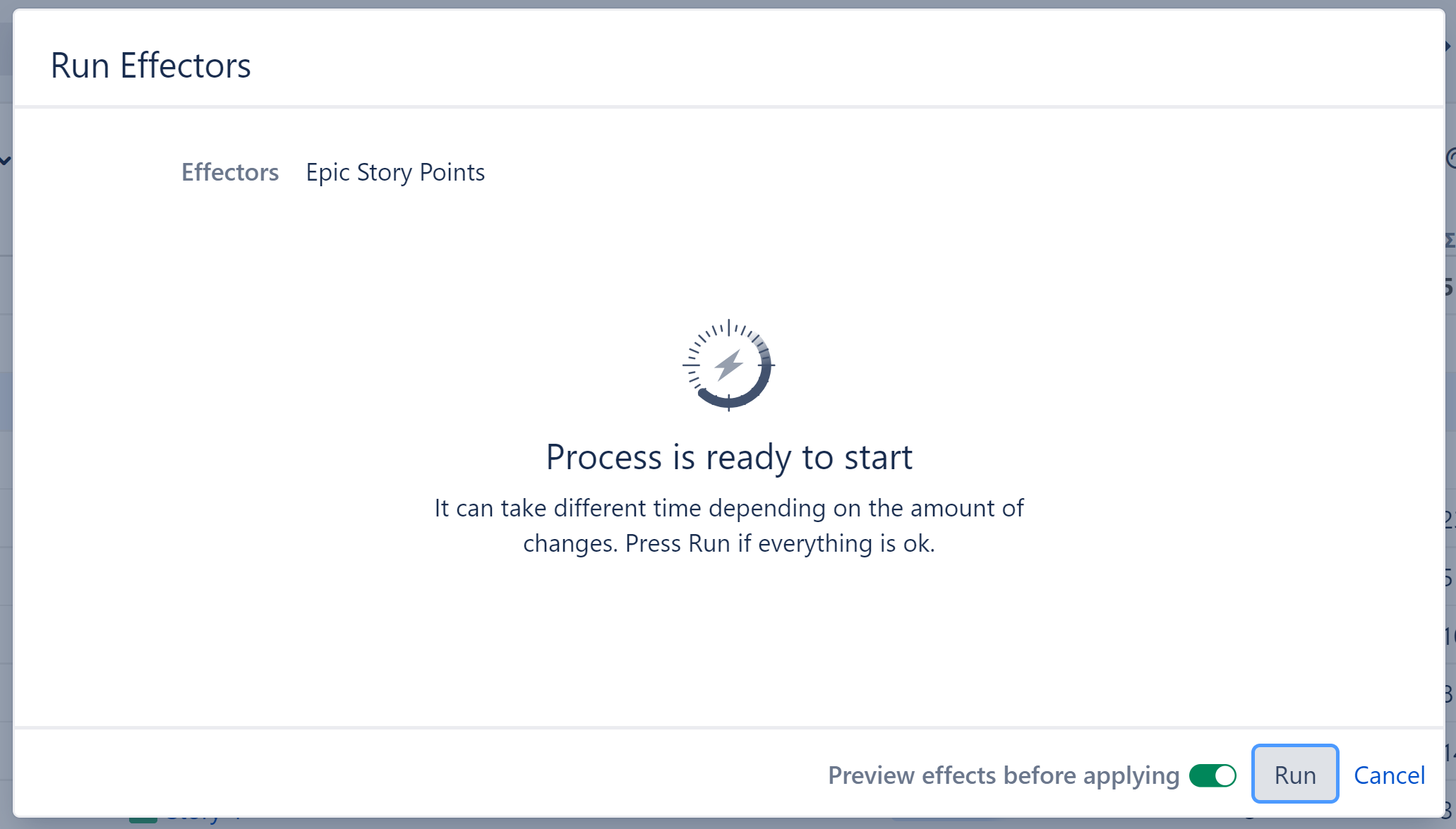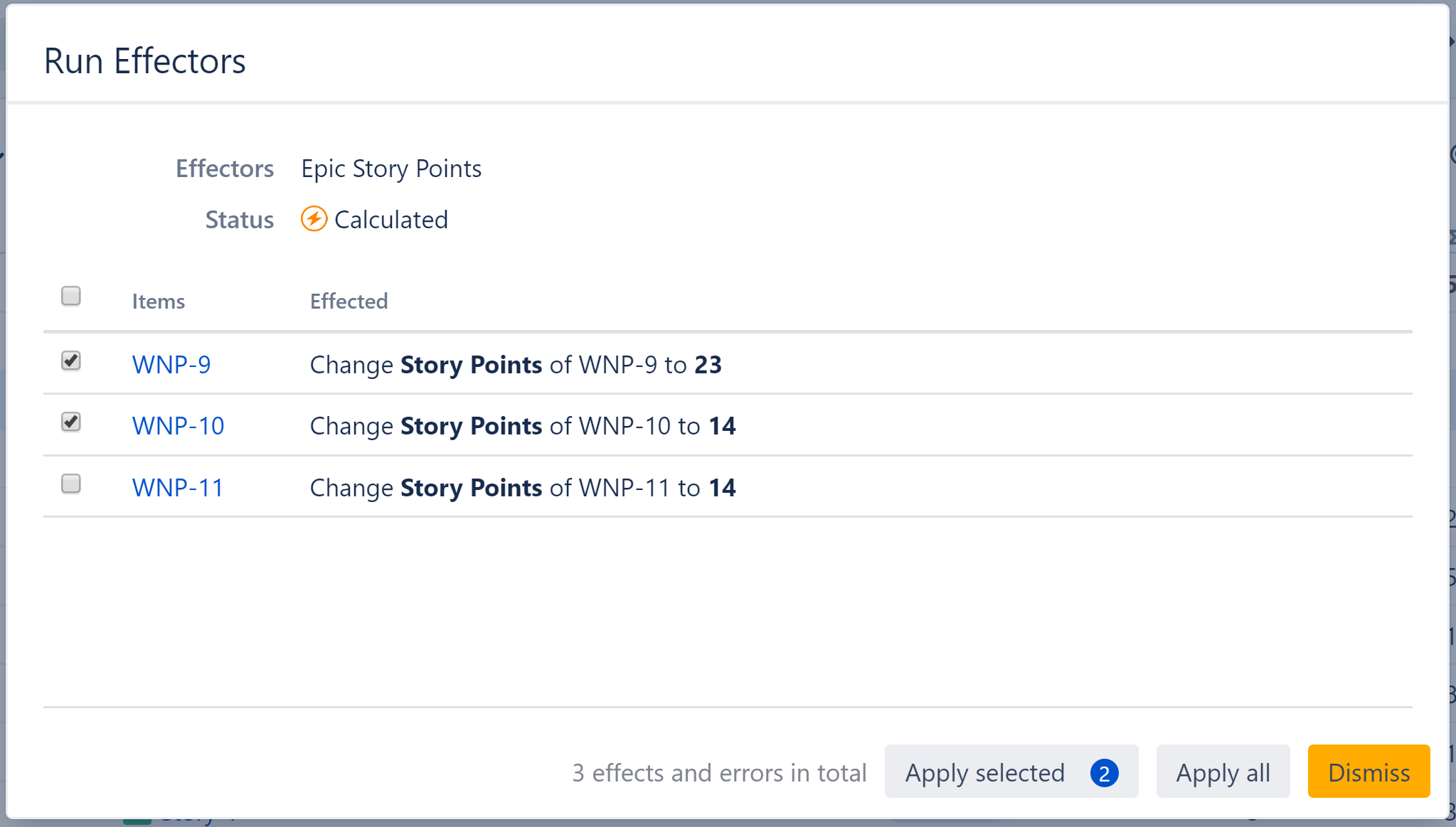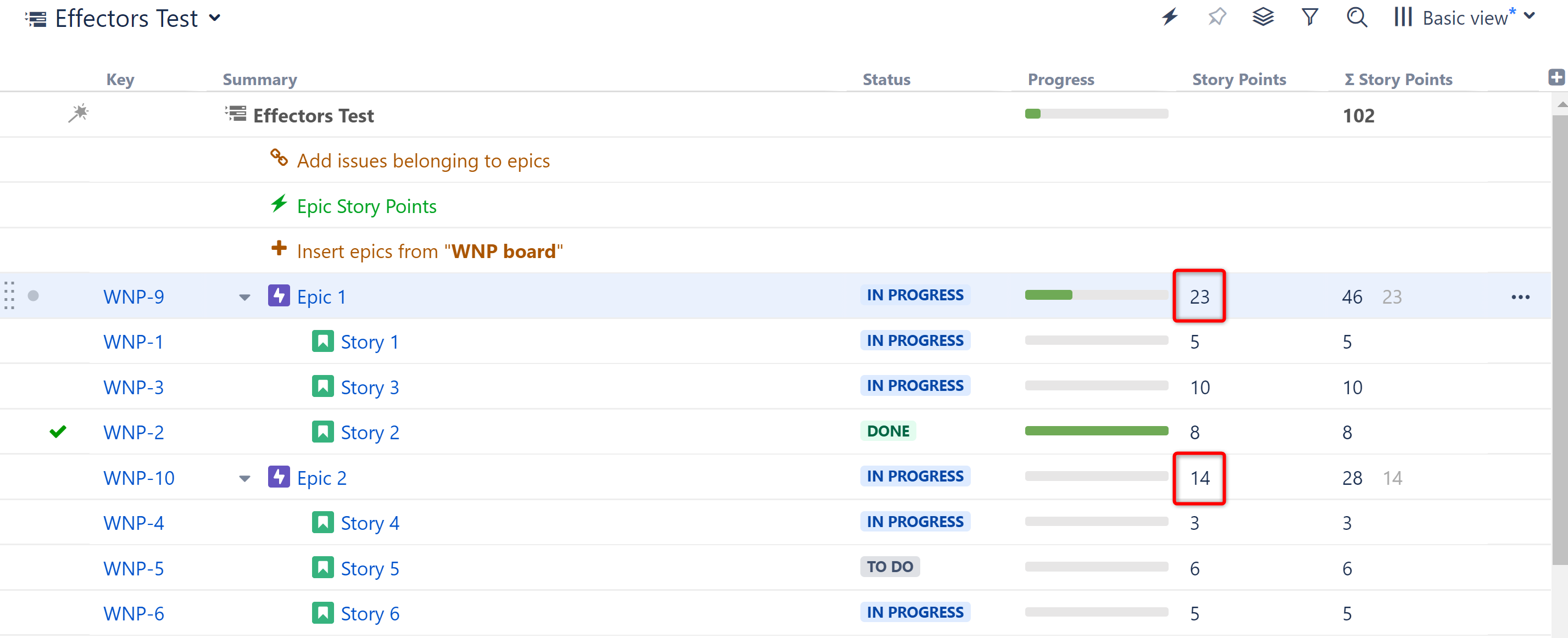You are viewing documentation for Structure Server and Data Center version 5.6 and patch releases. For other versions, see Version Index or [Structure Cloud].
The following guide will show you how Effectors can be used to write a Story Points value to Epics, based on a Structure-calculated sum of all it's stories.
In this example, we've used Insert and Extend generators to build an Epic > Story hierarchy. Notice that our Epics do not have Story Point values, but the stories assigned to them do.
Step 1: Add an Aggregate Story Points Column
Since we've arranged our issues with stories under Epics in the structure, we can use a Totals column to aggregate the Story Points of all the issues below each Epic.
Step 2: Add an Effector
Now we need to take the information from the Totals column and write it to the Story Points field for each Epic.
Open the Automation menu and select Effectors.
Choose Attribute to issue field...
On the Effector setting screen:
- Give the Effector an appropriate name
- Select the ∑ Story Points column we added in Step 1
- Set value to: Story Points
- Since our we only want to add Story Point values for our Epics, add the following JQL Filter:
Issuetype = Epic
Click Save, and the Effector will be added to the structure.
Step 3: Run the Effector
Locate the Effector at the top of the structure and click the Action button (the three dots to the right of its row). Select Run.
You have the option to Preview effects before applying. This allows you to view and approve every change that will be made by the Effector. Effectors update live Jira data, so we highly recommend using the preview option. Click Run to begin.
Once the preview is finished, you will see a list of changes that will be made by the Effector. You can select which changes you want made, or click Select All to apply all changes.
Once you apply the selected changes, the Story Points value will be written to each of our Epics: