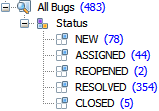Distributions work as sets of filters and are used to breakdown bugs by single or multiple selection fields. For example, a distribution by status will show how many bugs exist for each status in the query, under which the distribution is added.
The sub-queries in a distribution are automatically created based on the possible values of the field for which the distribution is created. They are named after these values and cannot be modified or removed.
To add a new d
The sub-queries that contain no bugs can be hidden. To do that, right-click the distribution name and select Empty Sub-Queries | Hide. To show empty sub-queries, right-click the distribution name and select Empty Sub-Queries | Show.